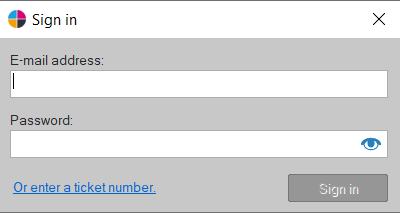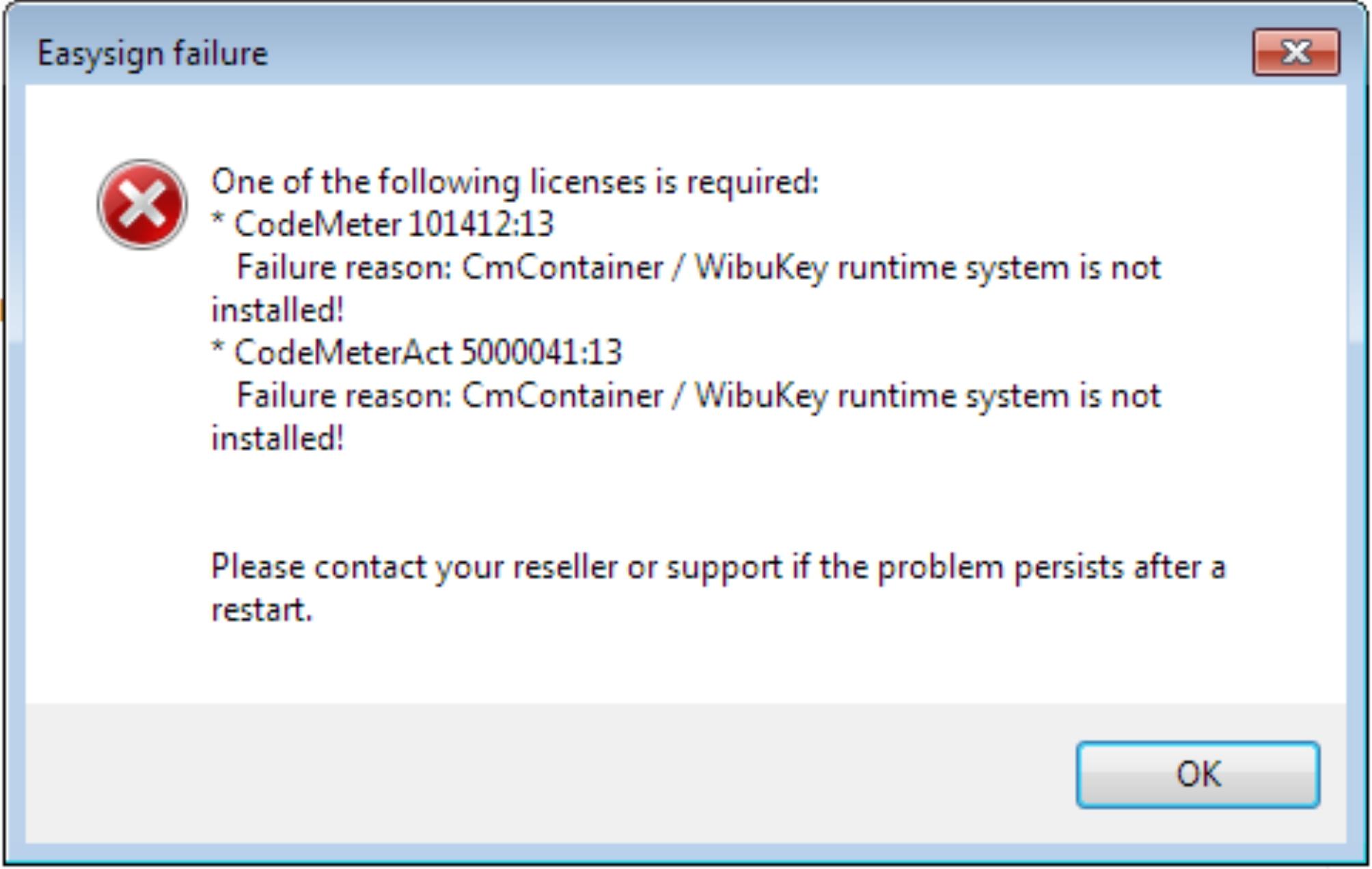Tagged: sccm silent install
- This topic has 9 replies, 8 voices, and was last updated 7 months, 3 weeks ago by
Paul Schoofs.
- AuthorPosts
- 13 January 2020 at 11:53 #10176
EasySIGN
ParticipantInstallation and activation of EasySIGN
1.) License and software
First off all, get your license. The EasySIGN subscription is best suitable for most users.
Once your subscription is active, download the latest version of EasySIGN.
2.) Installation of EasySIGN

Double-click EasySIGN_64.exe when downloaded to install EasySIGN on your PC
If you have Windows User Account Control enabled, confirm by pressing Yes when asked to allow system changes during the installation process. This is required to run the software properly.
 Now click Setup to start the installation process and wait a few moments until the self-extractor is finished. This may take up to a few minutes, depending on the speed of your computer.
Now click Setup to start the installation process and wait a few moments until the self-extractor is finished. This may take up to a few minutes, depending on the speed of your computer.Now follow the on-screen instructions to install the software according to your preferences.
Start EasySIGN when the installation is completed.
3.) Activate EasySIGN
Sign in to EasySIGN to activate your EasySIGN license.

Read more about activating EasySIGN.
- This topic was modified 5 years, 5 months ago by
Paul Schoofs.
- This topic was modified 5 years, 5 months ago by
EasySIGN.
- This topic was modified 5 years, 5 months ago by
EasySIGN.
- This topic was modified 5 years, 5 months ago by
EasySIGN.
- This topic was modified 5 years, 5 months ago by
EasySIGN.
- This topic was modified 5 years, 5 months ago by
EasySIGN.
- This topic was modified 5 years, 5 months ago by
EasySIGN.
- This topic was modified 5 years, 5 months ago by
EasySIGN.
- This topic was modified 5 years, 5 months ago by
EasySIGN.
- This topic was modified 5 years, 5 months ago by
EasySIGN.
- This topic was modified 5 years, 5 months ago by
EasySIGN.
- This topic was modified 5 years, 5 months ago by
Paul Schoofs.
- This topic was modified 5 years, 5 months ago by
Paul Schoofs.
- This topic was modified 5 years, 5 months ago by
Paul Schoofs.
- This topic was modified 5 years, 5 months ago by
Paul Schoofs.
- This topic was modified 5 years, 5 months ago by
Paul Schoofs.
- This topic was modified 5 years, 5 months ago by
Paul Schoofs.
- This topic was modified 5 years, 5 months ago by
Paul Schoofs.
- This topic was modified 5 years, 5 months ago by
Paul Schoofs.
- This topic was modified 5 years, 5 months ago by
Paul Schoofs.
- This topic was modified 5 years, 4 months ago by
EasySIGN.
- This topic was modified 3 years, 11 months ago by
Paul Schoofs.
- This topic was modified 3 years, 11 months ago by
Paul Schoofs.
9 March 2020 at 14:41 #11882Dragos Nechifor
ParticipantI just paid for a new licence on 6th of March. I have not received any installation key or ticket.
I followed your guide and I received this error message.
Please let me know what should i do
26 March 2020 at 17:33 #12226EasySIGN
ModeratorIf you get the error message “Installation aborted, Maintenance license expired”, it’s best to contact us by mail. We’ll look into the underlying problem and provide you with a custom solution 🙂
22 May 2020 at 09:06 #13393Carlos Garcia
Participanthola, quiero saber si el programa Easysign me permite la instalación en 2 ordenadores a la vez.
Si no es así, quería saber si puedo instalar el programa en un ordenador y luego cambiarlo a otro. Cómo tendría que hacerlo?
25 May 2020 at 14:54 #13443EasySIGN
ParticipantHi Carlos,
EasySIGN offers a logon license. Therefore you can install the EasySIGN software on two computers. You will open the EasySIGN software when you logon with your account. When you have a single EasySIGN license you can logon on one PC. When you logout you will be able to logon to EasySIGN on another PC.
In case you want to work with EasySIGN on two computers simultaneously, two EasySIGN licenses will be required.Have an easy day!
Wilbert at EasySIGN
18 January 2021 at 15:13 #19895Peter op t Veld
ParticipantI have to deploy the EasySign software with Microsoft MDT/SCCM to multiple workstations within our School.
Can anyone provide me the parameters or other informatie to create an MDT/SCCM package from EasySign?Thank you in advanced.
8 October 2021 at 12:55 #24278Gomarus scholengemeenschap
ParticipantHeeft EasySign ook een optie voor Silent Setup? Ik vind in de documentatie hier niets over. Eigenlijk zelfde vraag Als Peter op t Veld. Pete, weet jij intussen of dit mogelijk is?
6 October 2022 at 13:21 #29811Максим Лукьянов
ParticipantЗдравствуйте! Появляется такая ошибка после установки программы.
 5 December 2023 at 17:21 #38360
5 December 2023 at 17:21 #38360Gerard Quinn
ParticipantI have paid for licence, easysign opens but the work page is not visable,
11 November 2024 at 13:01 #45066Paul Schoofs
KeymasterAt EasySIGN we are now actively working on a project to be able to run the EasySIGN setup in silent mode. In our EasySIGN silent install setup, some parameters can soon be included. Which silent install parameters are desirable for your application?
- This topic was modified 5 years, 5 months ago by
- AuthorPosts
- You must be logged in to reply to this topic.
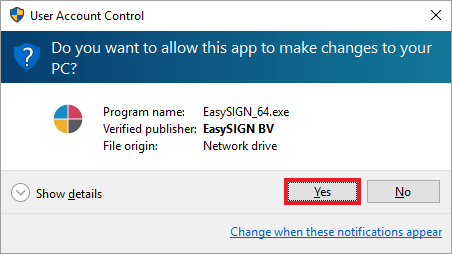
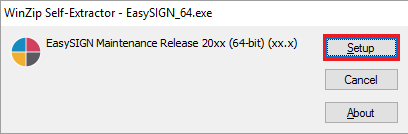 Now click Setup to start the installation process and wait a few moments until the self-extractor is finished. This may take up to a few minutes, depending on the speed of your computer.
Now click Setup to start the installation process and wait a few moments until the self-extractor is finished. This may take up to a few minutes, depending on the speed of your computer.