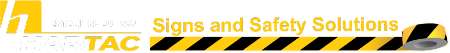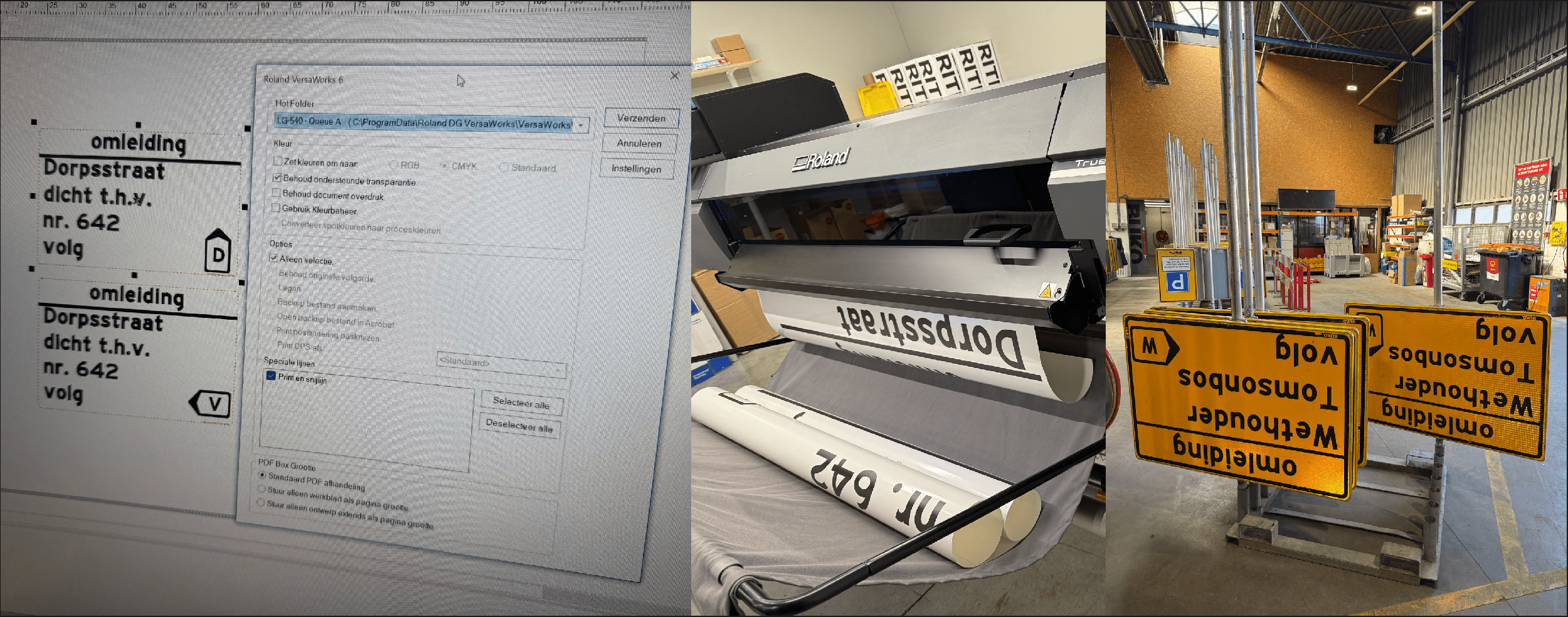

Way finding and road signs
Buko Infrasupport’s wayfinding signs are designed and produced using EasySIGN software. Thanks to EasySIGN’s intuitive, user‑friendly interface, we can create clear, traffic‑safe signs. This guarantees reliable, unambiguous navigation under all conditions throughout the Netherlands.
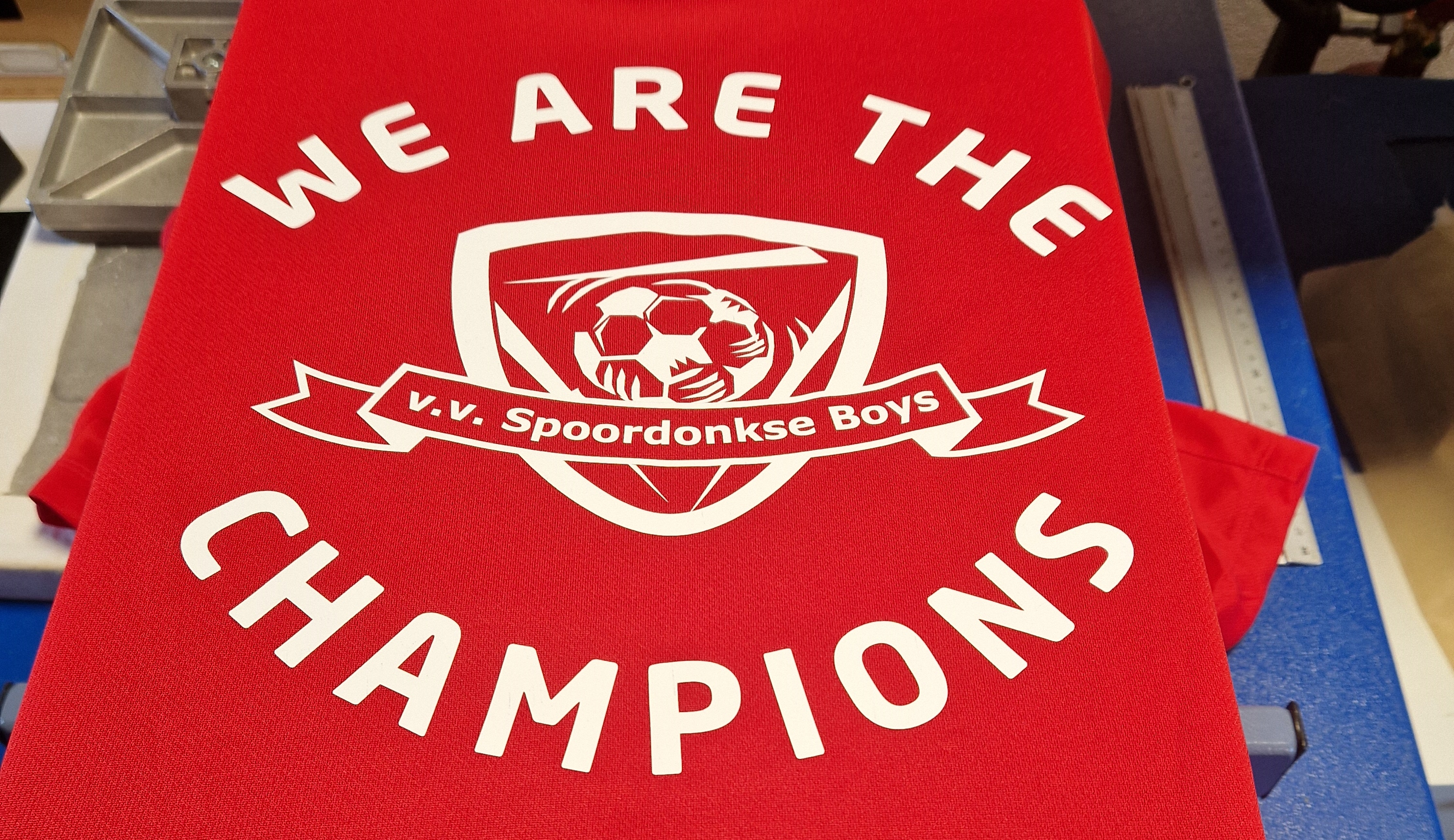

Corporate and sports apparel
Fairsports’ custom sportswear is designed in just a few clicks and produced using EasySIGN software. Thanks to EasySIGN’s intuitive, user‑friendly interface, we can craft vibrant, high‑precision t‑shirt designs that capture each team’s unique identity. The result is durable, top‑quality apparel delivered on time to clubs across the Netherlands.


Car wrapping
HG Reclame uses EasySIGN car wrap software to design and produce high-quality vehicle wraps for business cars, vans, and branded fleets. With vehicle templates, accurate 1:1 scale sizing, and seamless print-and-cut workflows, they ensure perfect fit and professional results every time. Their team creates striking car wrap designs that boost brand visibility and turn every vehicle into a moving advertisement.

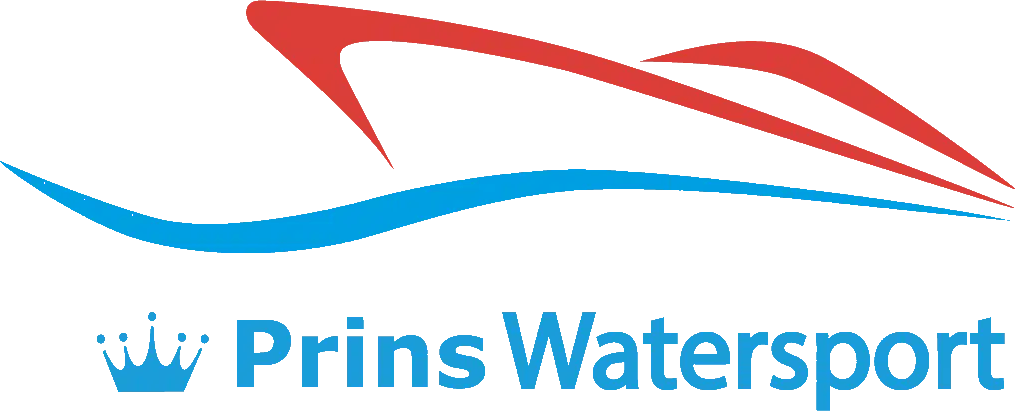
boat lettering
Prins Watersport in Nijkerk, a full-service marine-dealer, relies on EasySIGN to customize sloops, tenders, sport boats, and console boats with high-quality boat sticker designs . With EasySIGN, they achieve flawless integration between design and plot, even on curved hulls, ensuring durable, professional-grade graphics in marine conditions.