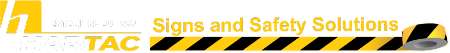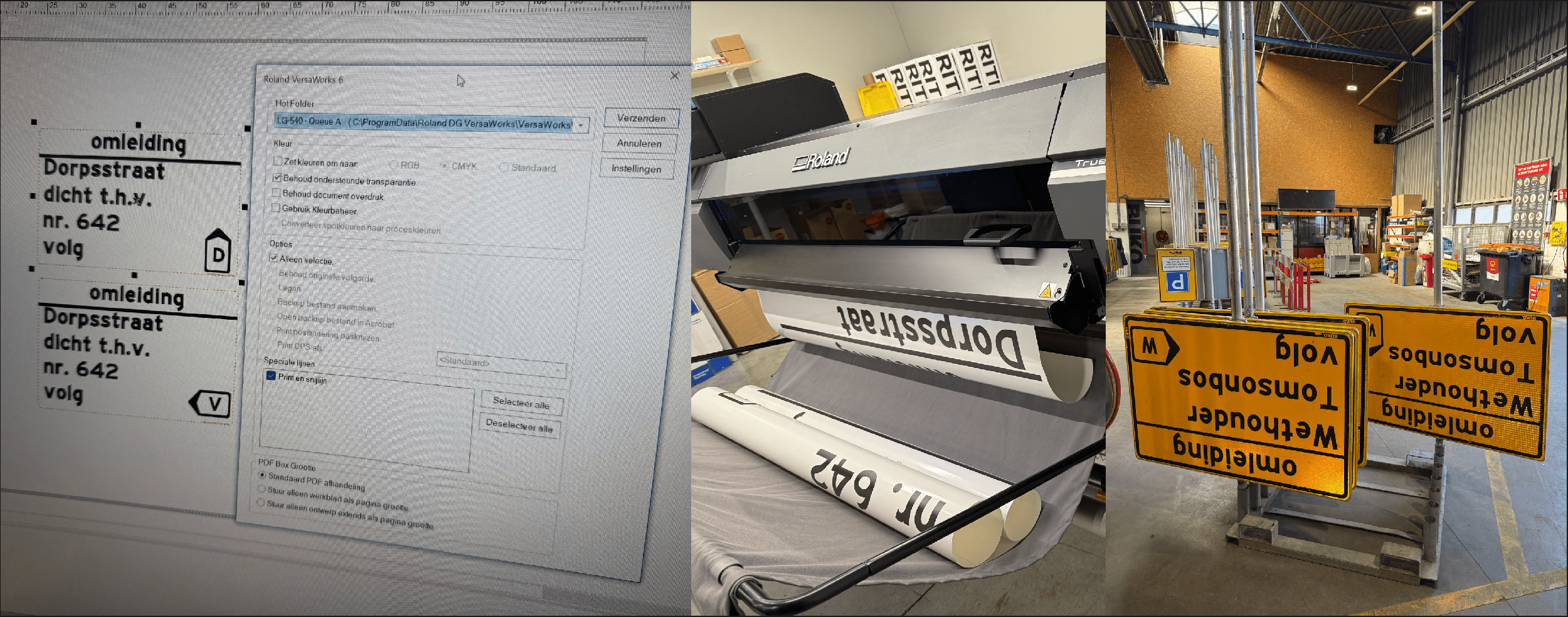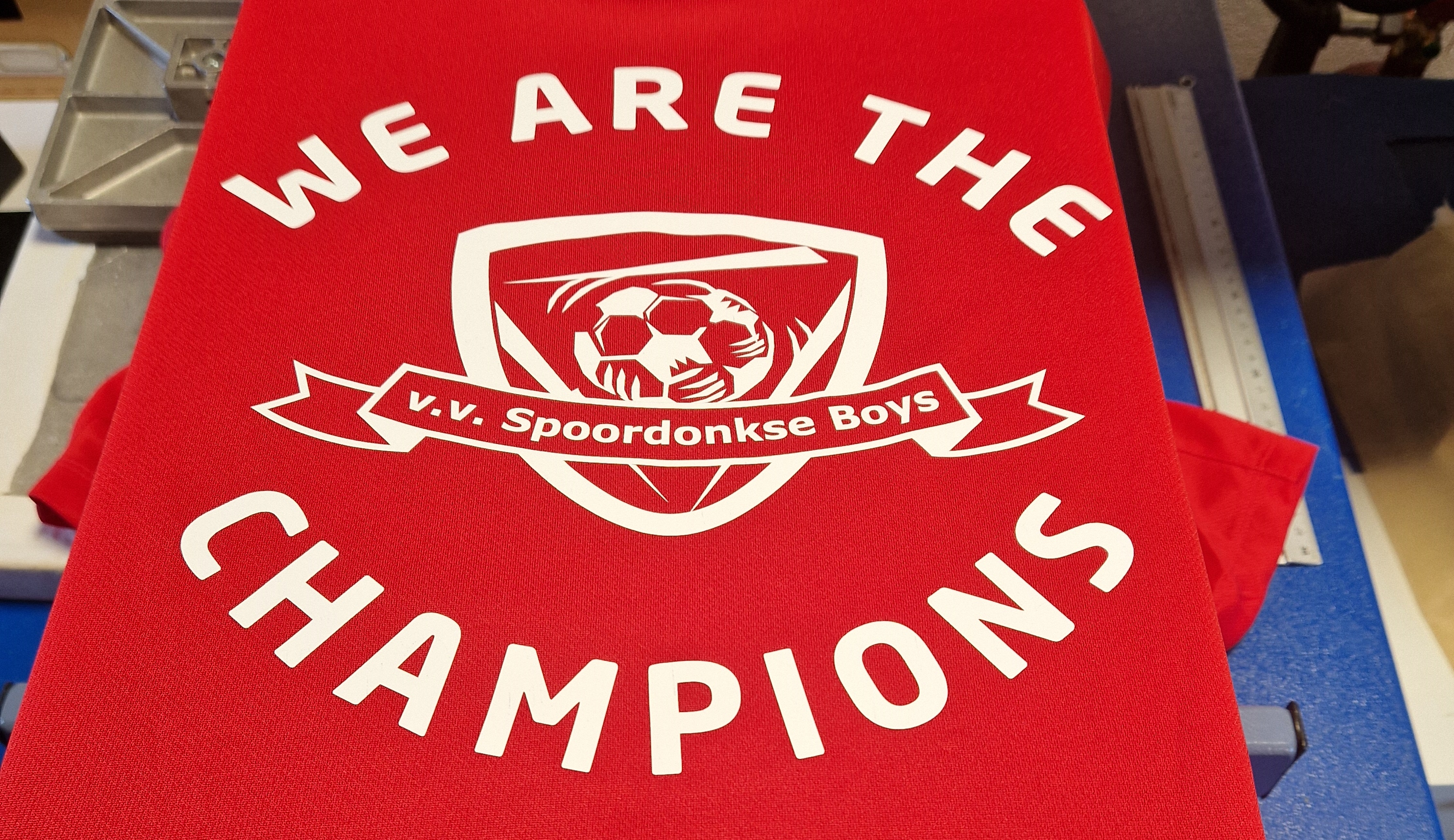HOW CAN YOU USE EASYSIGN?
WHY CHOOSE EASYSIGN?
WHY CHOOSE EASYSIGN?
ALL-IN-ONE SIGNMAKING SOLUTION
EasySIGN combines cutting, printing, engraving, and designing in one streamlined software, eliminating the need for multiple tools and simplifying your entire production process.
PRECISION CUTTING AND PRINTING
Whether you’re cutting vinyl for signage or printing vibrant banners, EasySIGN ensures precise and high-quality results, integrating seamlessly with all major plotters, printers, and RIP software.
ADVANCED ENGRAVING CAPABILITIES
Achieve flawless engravings and laser cuts with EasySIGN’s powerful engraving tools. Ideal for plaques, signage, and promotional items, it delivers sharp and detailed results on a variety of materials.
OPTIMIZED PRINT-AND-CUT WORKFLOW
EasySIGN simplifies your print-and-cut processes with smooth, integrated workflows. Print and cut in a single, error-free operation, saving time and material costs with automatic True Shape Nesting.
USER-FRIENDLY INTERFACE FOR FAST LEARNING
Designed for simplicity, EasySIGN offers an intuitive interface that requires no prior training. Start designing, cutting, and printing immediately, enhancing productivity from day one.
FLEXIBLE DEVICE AND SOFTWARE COMPATIBILITY
EasySIGN is compatible with over 500 devices and integrates with industry-standard design software like Adobe Illustrator and CorelDRAW, ensuring a seamless experience across your entire production setup.
The complete production suite for signmakers
Design, print, cut, route, and produce with exceptional speed and precision, all from one streamlined workflow.
*One license, multiple computers
Install EasySIGN on all your devices and work wherever you want. Just sign in and go.
Starter cutting software
30-day money-back guarantee Full refund on yearly licenses
- Sign cut software for your designs
- Cropmarks & weedborders
- Basic text, desiging & scale 1:1
- Limited file compatibility
- Standard plotters
EasySIGN Pro signmaking software
30-day money-back guarantee Full refund on yearly licenses
- All Starter features
- Sign design, print & cut software
- Design tools
- Print & Cut (separate or hybrid)
- Automatic personalized designs
- Print&Cut using 3rd party RIP
- Easy worksheet preparation
- Enhanced file compatibility
- Import & export layers
- White underlays, outline, effects
- Manage production lines
- Block & True shape nesting
- Variable data & templates
- Worksheet separation scale 1:1
- Vectorize any image
- Recognition of cropmarks
- Paneling, banners and bleeds
- Color management & transparencies
- Support of your machine guaranteed
Premium routing software
30-day money-back guarantee Full refund on yearly licenses
- All Pro features
- Sign design, print & cut routing software
- Single line fonts
- Easy toolpath wizard
- Extended file compatibility
- Engraving, milling & drill holes
- Male & female inlays
- Custom drivers