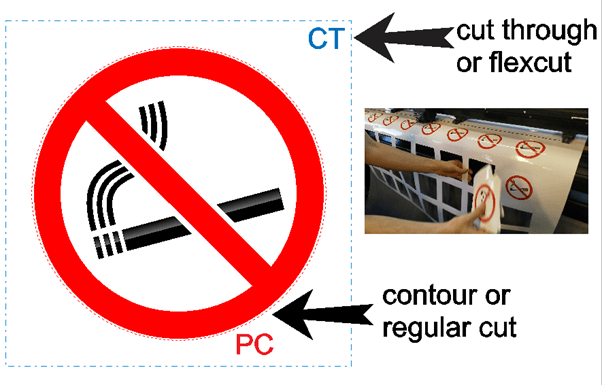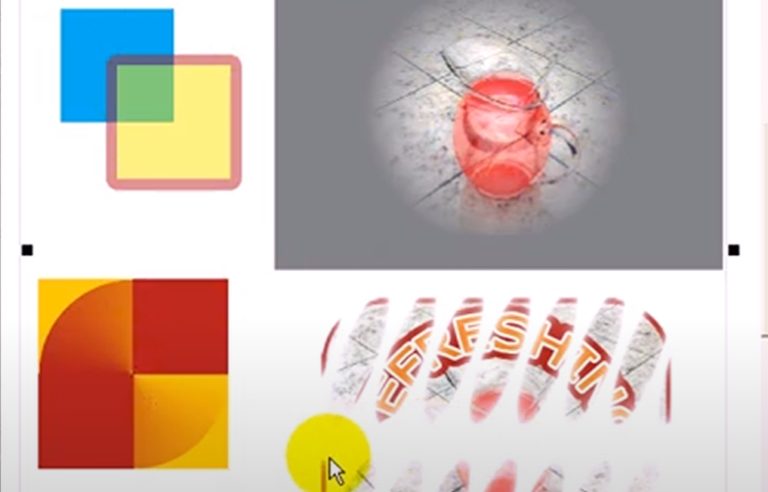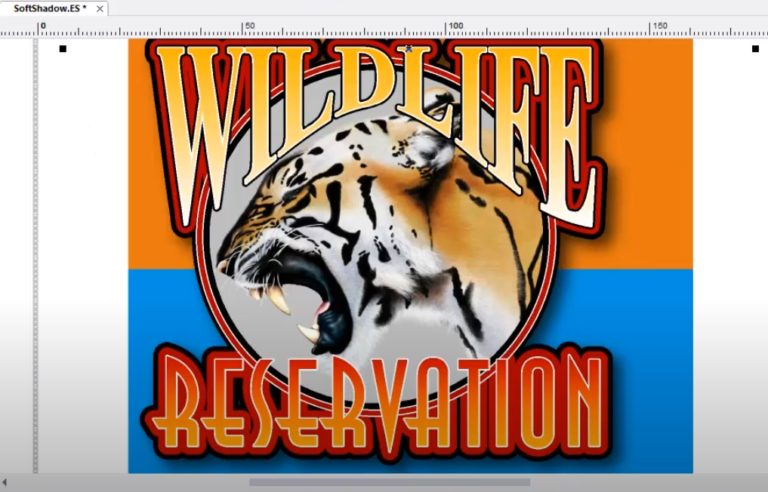The spacing between characters in a font is in some cases at incorrect distance for your design. Easily adjust the distance with the powerful kerning tools in EasySIGN.
Change your kerning
Select a text and adjust the kerning with the drag tool.

Store the settings in your customized kerning table (View > Toolbars > Kerning), so you can easily apply them to future text with the same font.