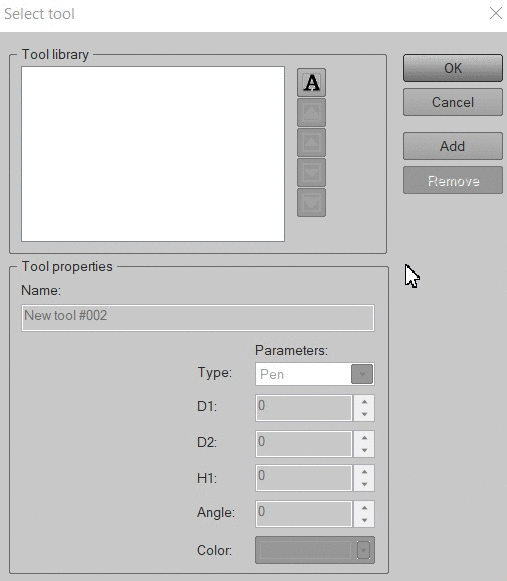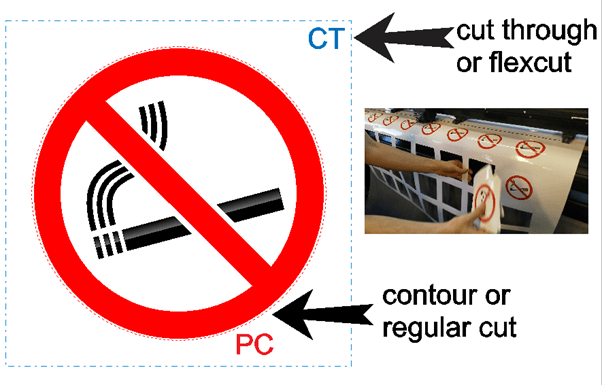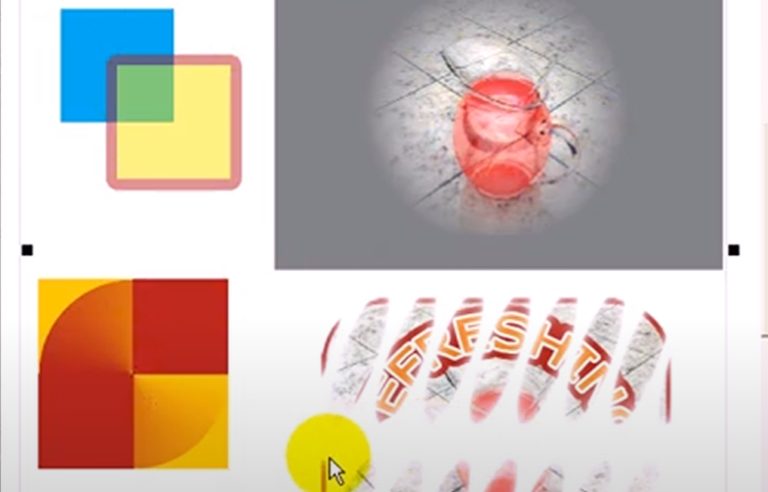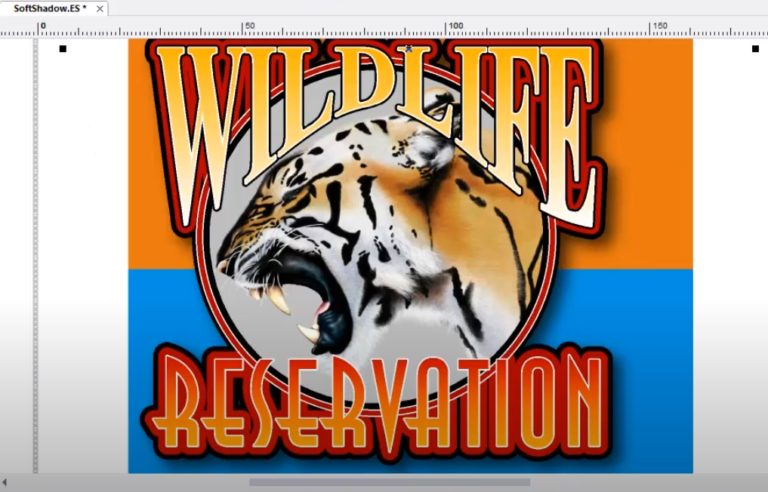EasySIGN Premium includes a powerful set of engraving and routing drivers and tools to prepare and create all your production assignments with depth.
Engraving or routing
What is the difference? Engraving is the cutting of text and logo’s from a material. Mostly these cuts are not very deep and surely not through the material. Many engraving materials have a top layer of a different color which after cutting will show the layer below. Examples for engraving are name tags and type tags.
With routing you mill at your desired depths deep inside or through the material. Routing is for example used to create signboards or frames.
Add your Router in EasySIGN
File > Device Setup > ‘Add Router’ Wizard…
EasySIGN comes with a set of optimized Router drivers. The Device Setup Wizard lets you choose your device from a drop down menu. Just select the communication port for your router, enter the settings, and done!
TIP: If your router is not listed, try the universal HPGL or G-code driver or do a feature request.
Customize your router settings
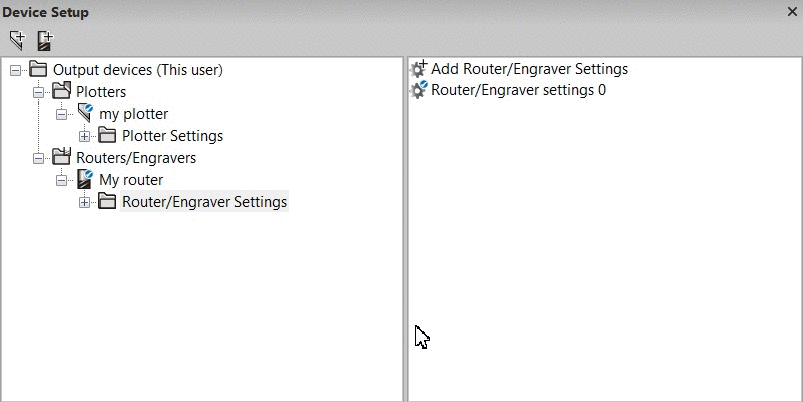
Change the settings of your router according your application. You can create as many settings as you need. You can even adjust the behaviour of your router driver as EasySIGN contains an open driver structure. This means you can adjust driver settings and output options of your router. Want to know more? Read the router description document in the EasySIGN driver folder or contact us for further information on adjusting your router driver.
Add a tool library
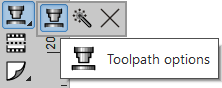
Select the Toolpath options button in the Toolbox on the left side of your EasySIGN worksheet and choose the Tool library in the Tool path options menu. Add tools and select tooltypes from the extensive toollist. Tools vary from pens, laser, engraving, milling and a selection of other production tools. Set the tool sizes, angle and select a display color.