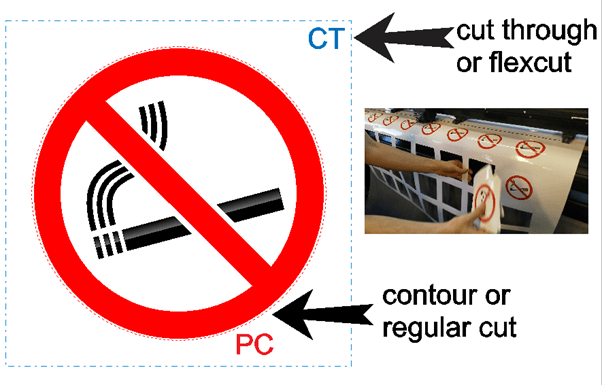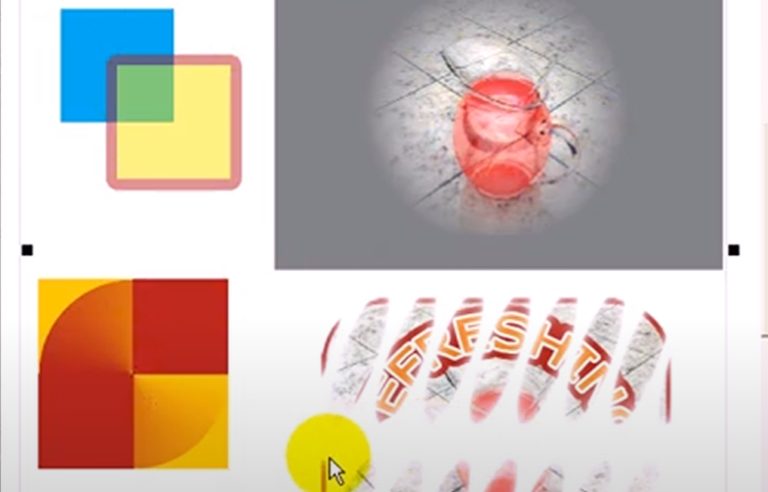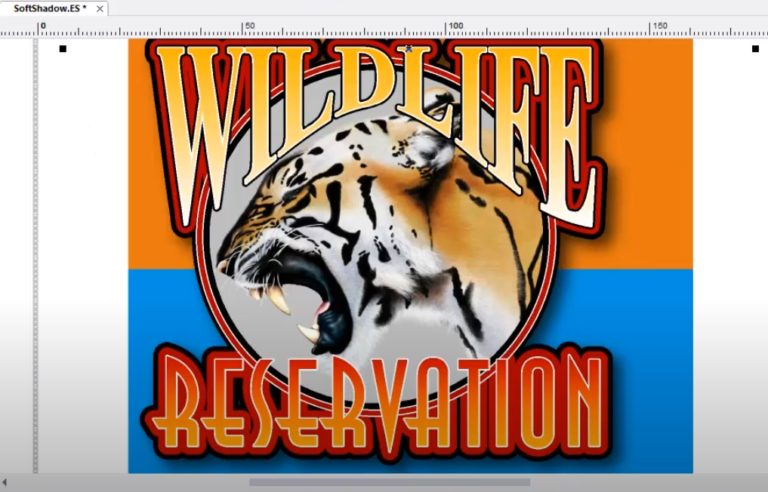Masking is used to place bitmap or vector image in a shape in order to size the image according the shape. Masks are used for instance to remove the background of a picture or to place a picture in a text or vectorshape.
Masking
Arrange > Masking > Place in mask
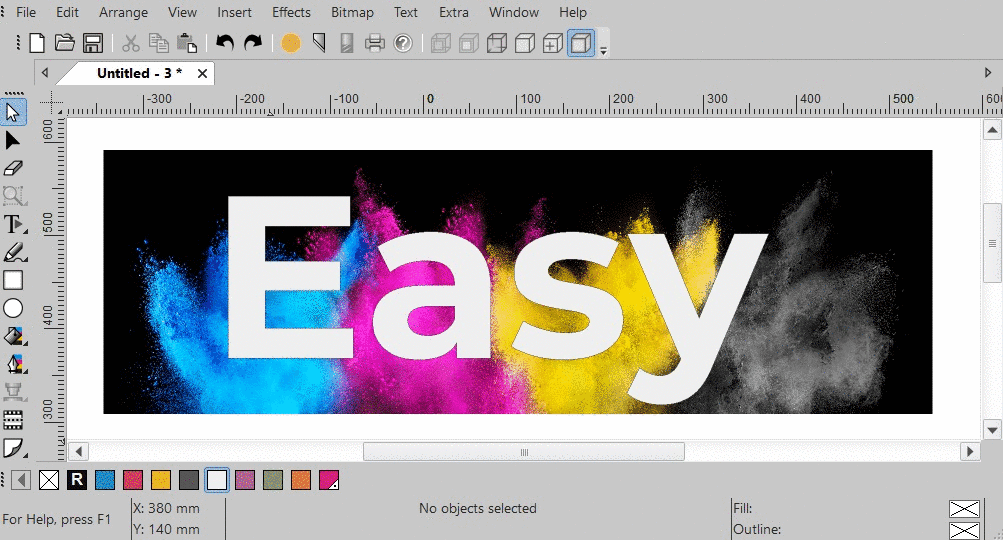
Select a picture, choose Place in mask and select the text to use it as a mask for the bitmap.