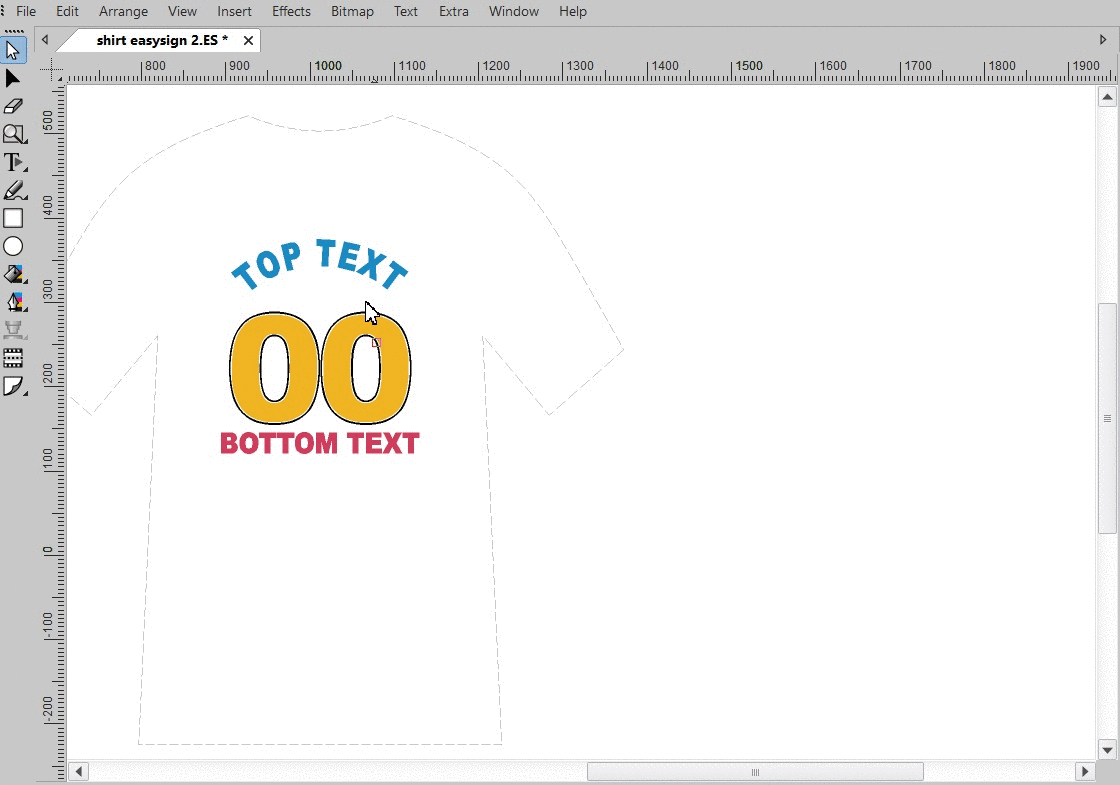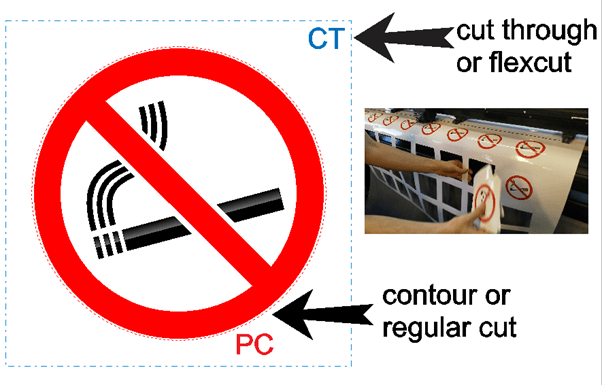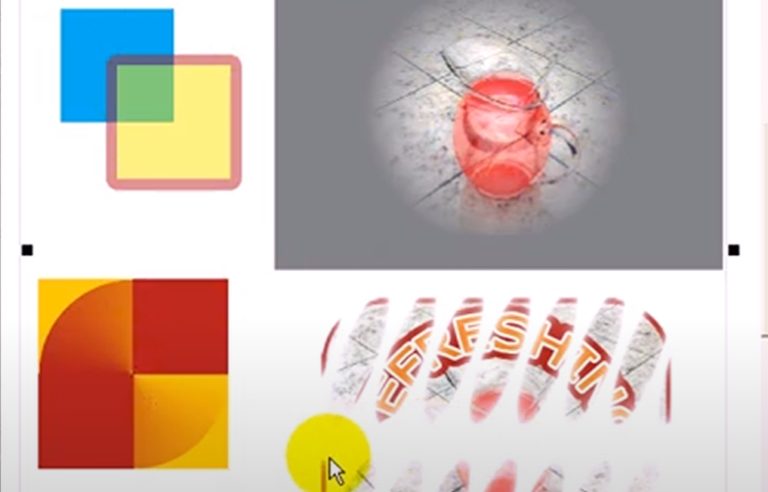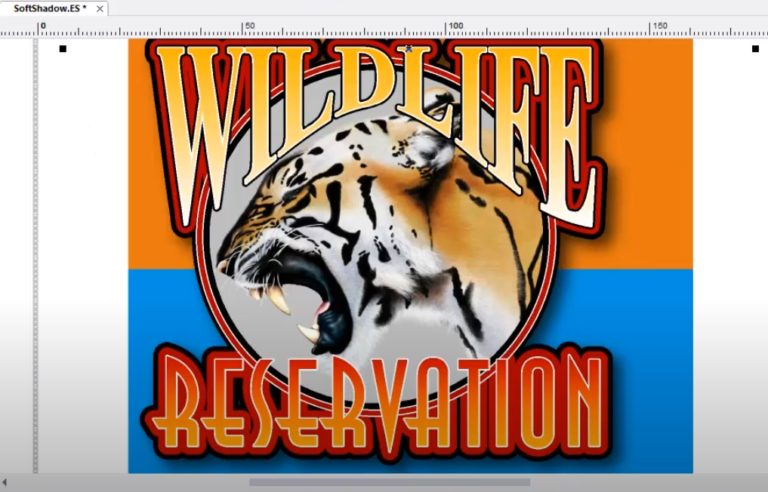Quickly create customized batch productions by merging your worksheet with a data file. Automatically combine text files, images and numbering to easily create a set of personalised designs. This all can be done within a few steps in EasySIGN.
Create a design with replaceable elements
Text > Merge > Name > Edit
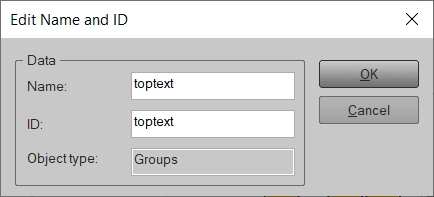
Create a design and make the elements replaceable by setting an ID name and number.
Add a data file
Create a CSV file or TXT file with the replaceable data of the names and ID numbers as used in the EasySIGN worksheet.
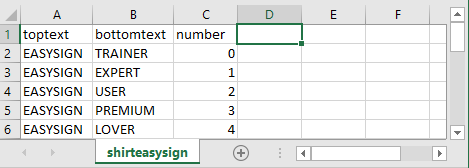
Merge the worksheet with the data file
Text > Merge > Start...