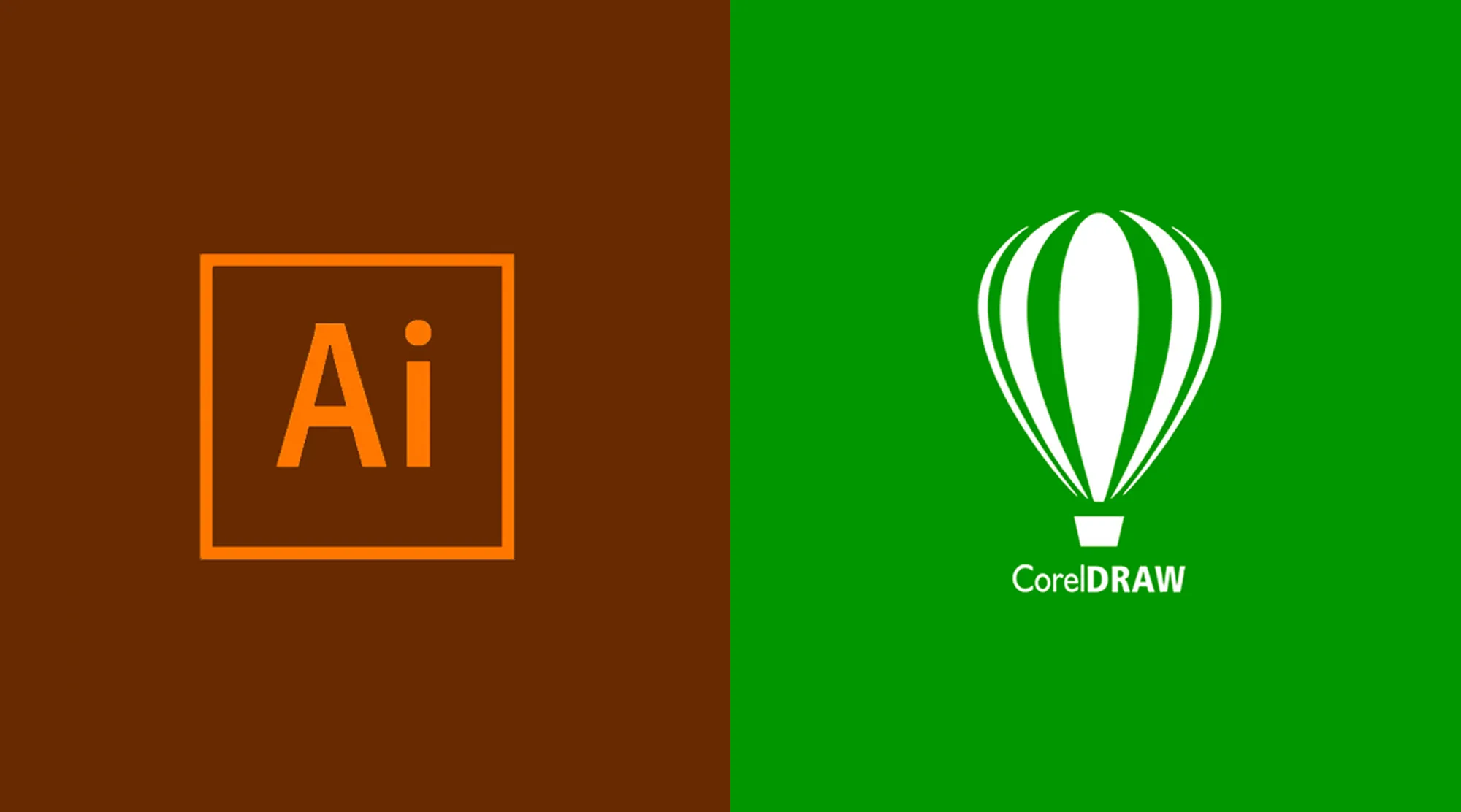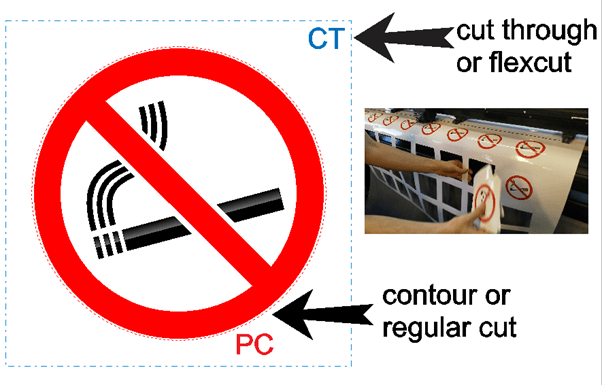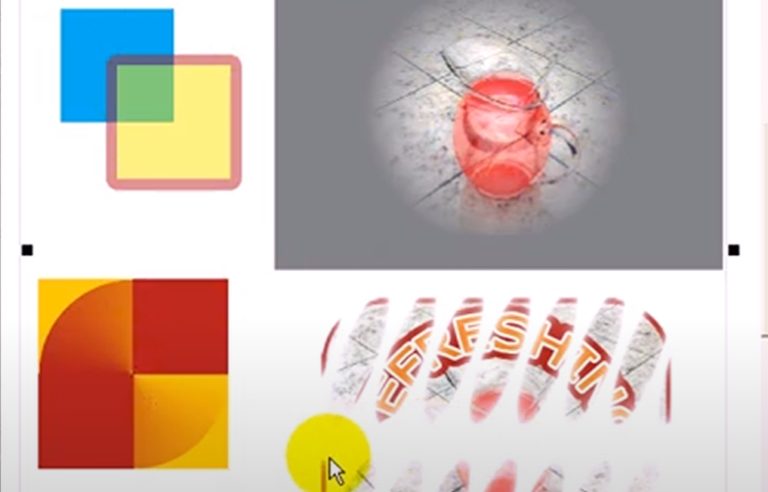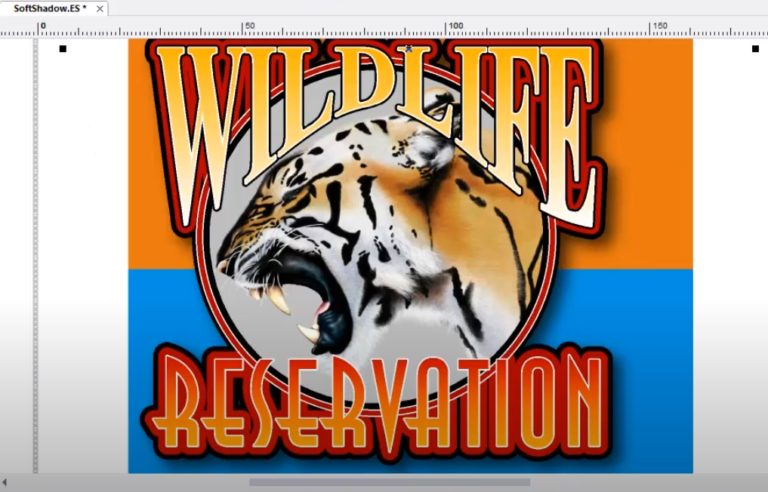Send and receive files from Adobe and Corel fast and easy! Compatibility offers a direct connection to transfer your files with one single mouse click into EasySIGN from Adobe IllustratorTM, Adobe PhotoshopTM, CorelDRAWTM and Corel PHOTO-PAINTTM and vice versa.
Set-up compatibility
During the installation of the EasySIGN software the set-up checks if some of the supported graphical software applications are installed on your PC. The found programs are displayed in the set-up menu.
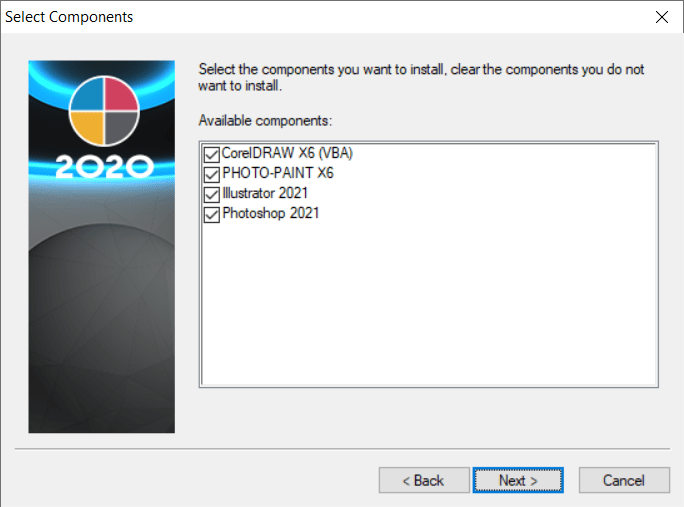 .
.
Select the programs to automatically add the Compatibility link during the EasySIGN installation process.
Start Compatibility
File > Compatibility > Run
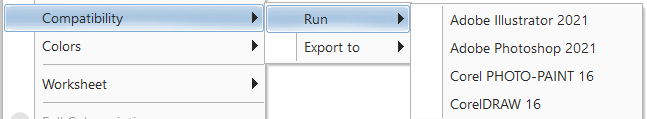
Start the Compatibility by running your graphical software from EasySIGN. The software will be started and the Compatibility feature will be started automatically. The Compatibility will be visible as a button in your Windows task bar.
![]()
Transfer files
Select the object or worksheet in your graphical software and click on the Compatibility button to view the possibilities.
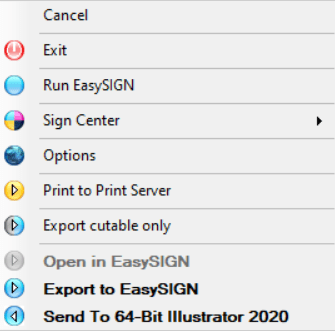
Open in EasySIGN: Open the worksheet or selected objects as a new worksheet including page settings and layers in EasySIGN.
Export to EasySIGN: Export the worksheet or selected objects to the active EasySIGN worksheet.
Send to Illustrator: Send the EasySIGN worksheet or selected objects from EasySIGN to your graphical software.
Compatibility options
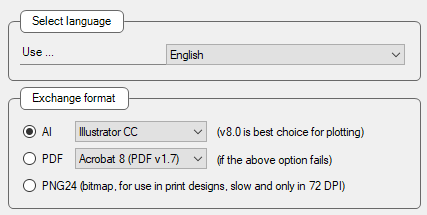
Language Set the user language for the Compatibility program.
Format Choose the exchange format for transferring your files to EasySIGN. Recommended settings are:
AI Illustrator 8 for transferring plotfiles.
PDF Acrobat 8 (PDF 1.7) for transferring combined plot and printfiles.
PNG24 for transferring print designs to EasySIGN.