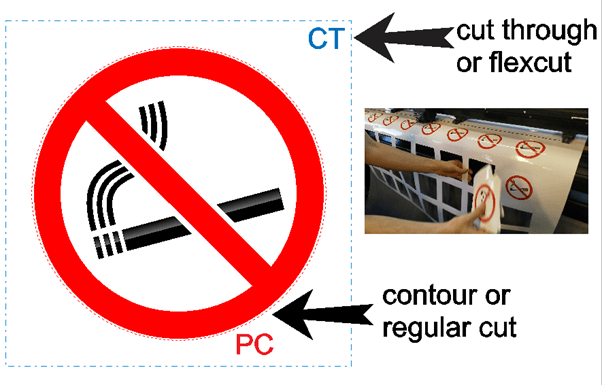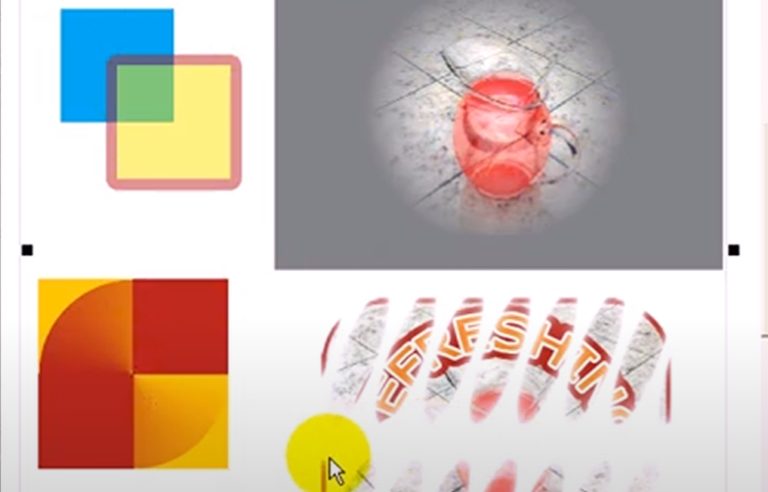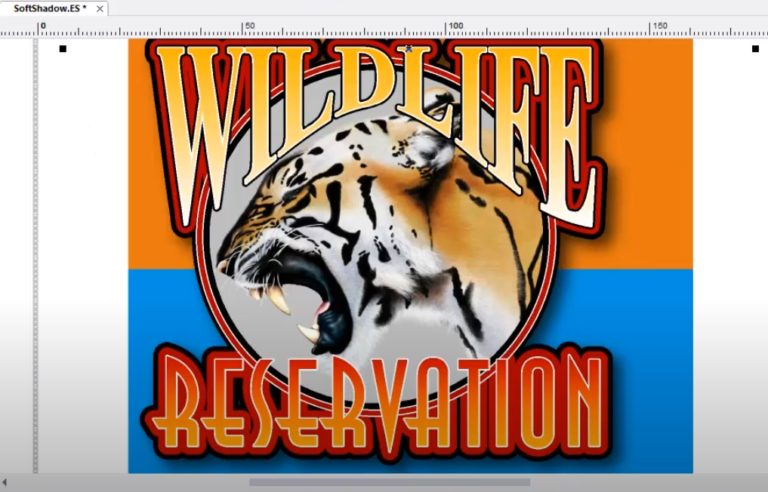Save time and avoid production errors by optimizing the import of supplied AI and PDF files. Transform these files into production files when importing into EasySIGN.
File > Settings > Import
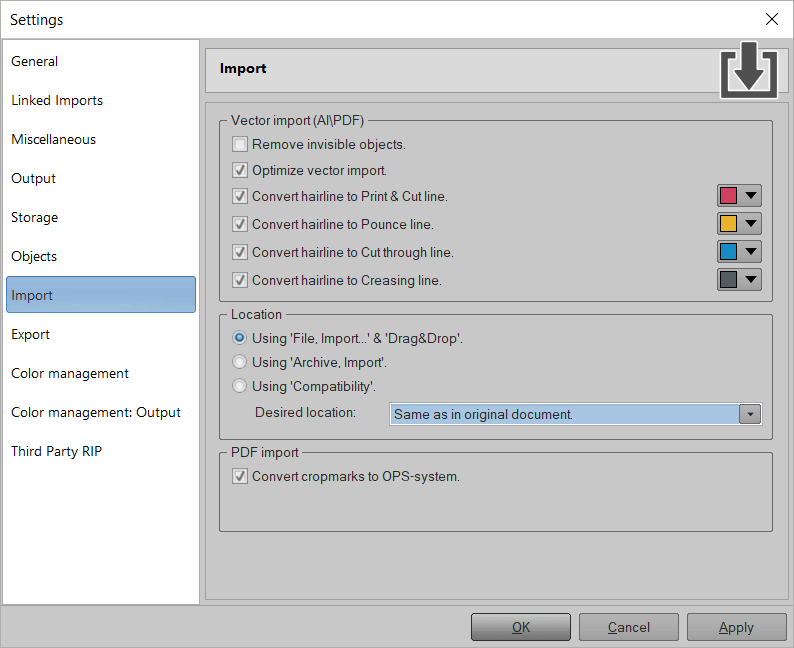
Optimize vector import
Convert hairlines in an AI or PDF file to a production line in EasySIGN.
Automatically convert to Print & Cut line, Pounce line, Cut Through line or Creasing line.
Import location
Import files by the menu File > Import..., by 'Drag and Drop' or by using compatibility.
Set the location of the imported file on your worksheet. Choose from Align to the center of the screen, Same as in the original document, Shift lower left corner to 0.0 and User definable.
PDF options
When working with print and cut jobs on a printer and a cutter you can Convert cropmarks to OPS system to automatically convert the available alignment cropmarks to an optical positioning system for your cutting plotter.