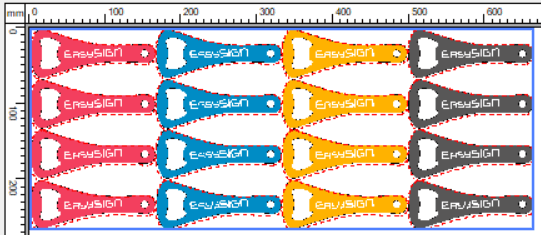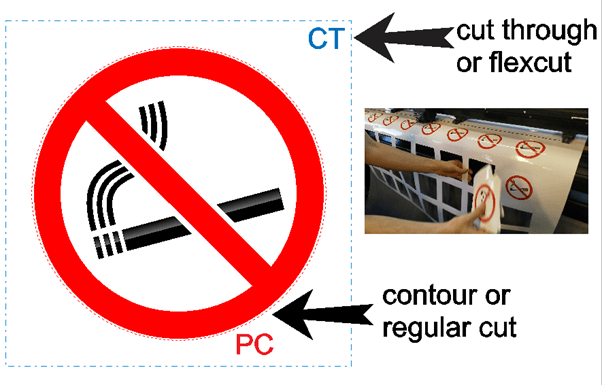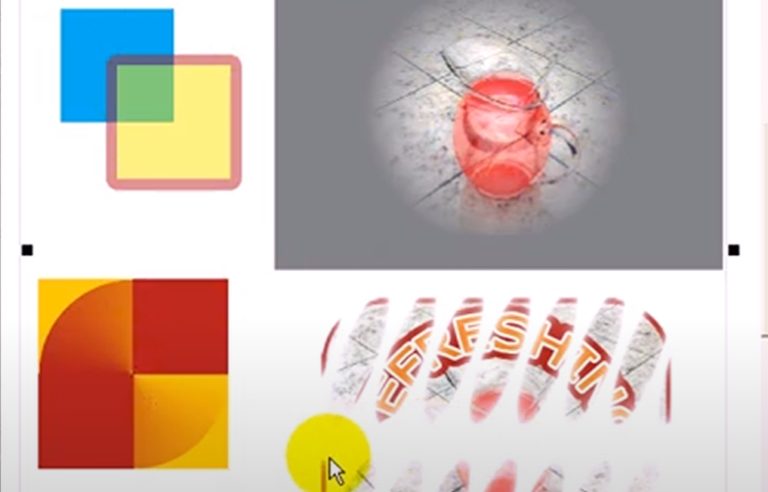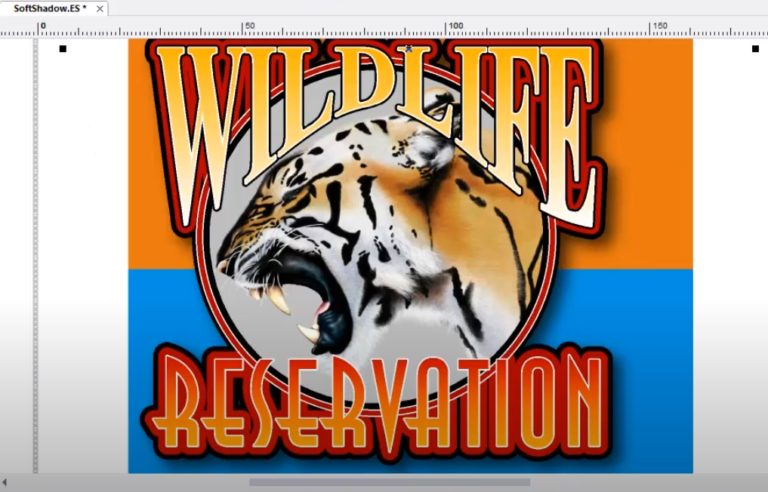Prepare your output file and send it directly to your production software like Agfa Asanti, Caldera, Mimaki Rasterlink, Onyx, Roland Versaworks, Summa Color Control, Zund Cut Center or to any other production software with the Custom option. Save time and avoid production errors with the EasySIGN printing tools.
Just send your file to production with the TPR button as located in the Standard toolbar.
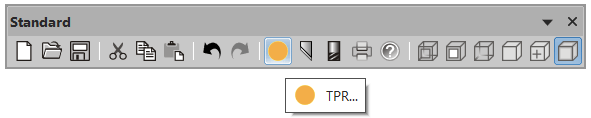
Custom Printing
Create your own printer settings for a flawless delivery of files to your print provider. Optimize settings for PDFhandling, output of Production lines and Color handling. When you press print the file is exported according the delivery specifications of your printer provider.
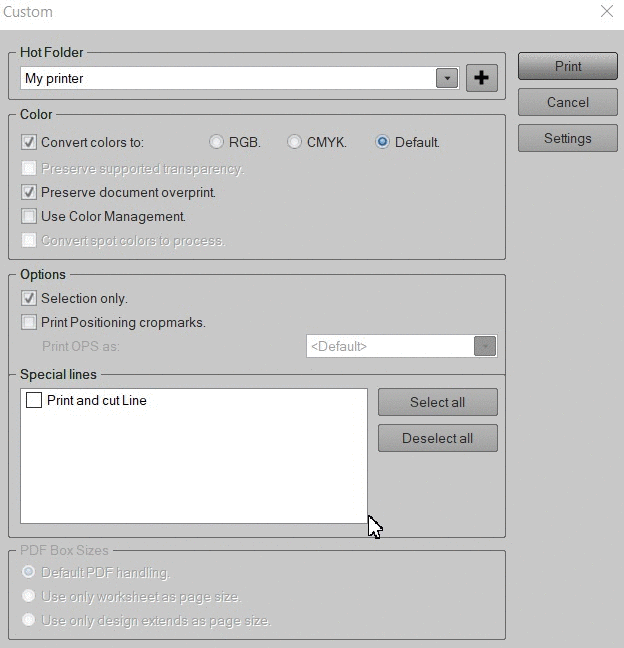
Print and Cut on a separated printer and cutter
In case you are working with a printer and cut the file on a separate plotter you can add the required alignment cropmarks for positioning the file on your plotter after the worksheet is printed. Just activate the Print positioning cropmarks button in the TPR menu to print the aligment cropmarks.
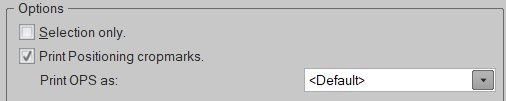
Print and Cut on one machine
Send with one click your EasySIGN worksheets including cutting lines to be printed and cutted on hybride (print and cut) machine. The production lines will be automatically converted to the correct line format as required by your production software.

The file is automatically transferred to the Versaworks production software including the contour lines as needed for cutting.