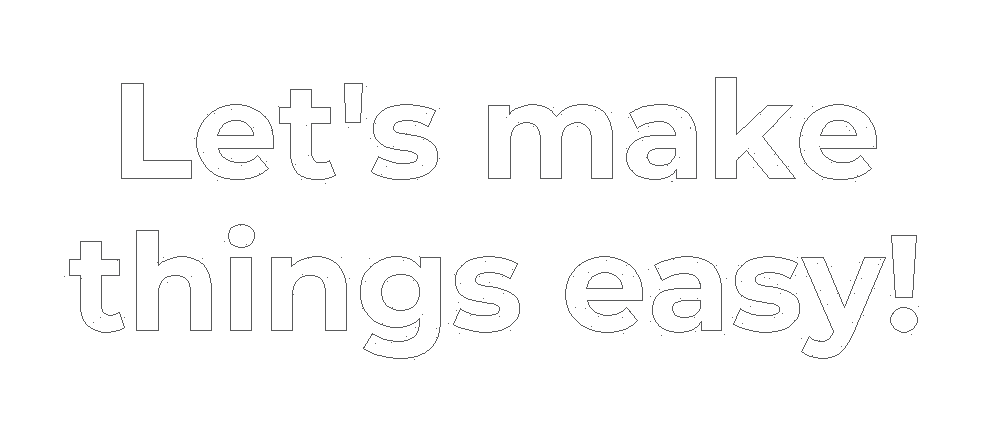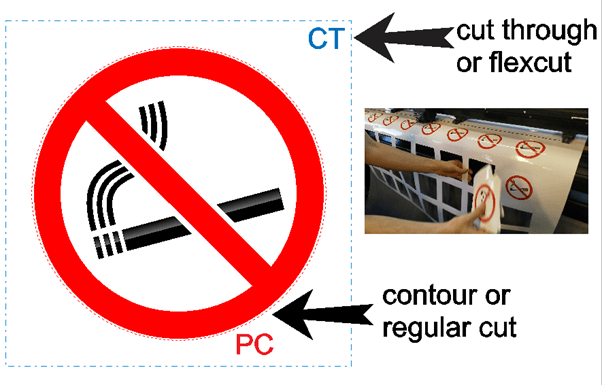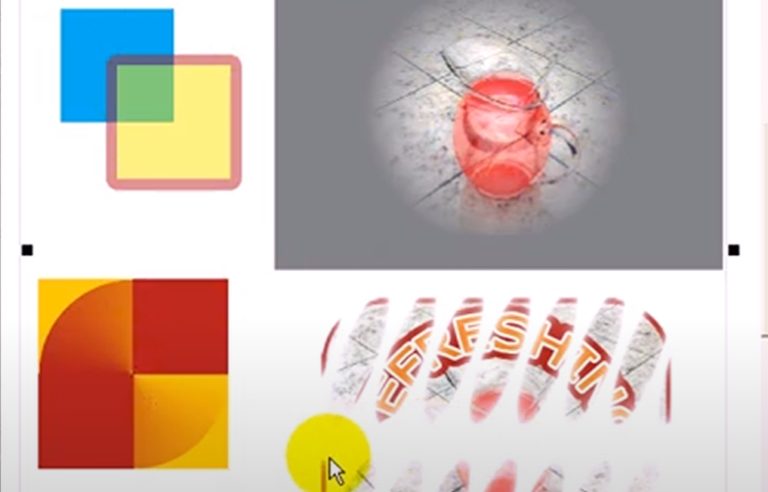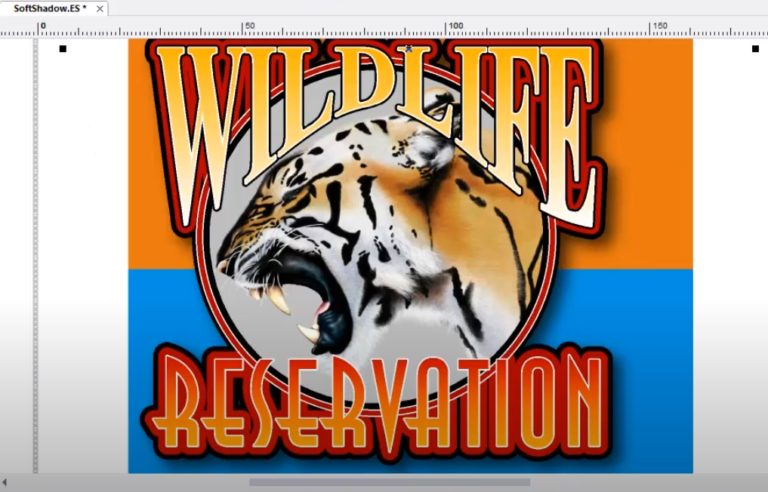Placing a weedborder will improve your peeling of plotfiles and save on vinyl weeding time.
Weedborder menu
Select the object you need to cut place a weedborder Insert > Production > Weedborder around selection...
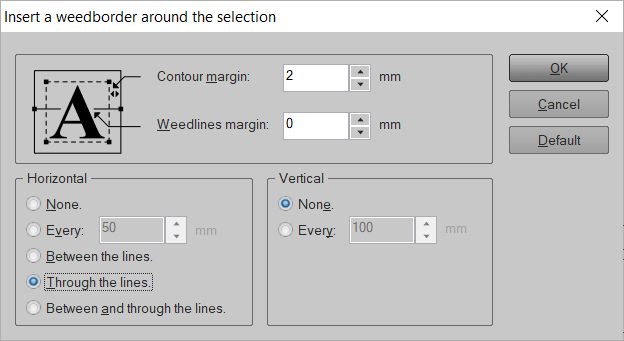
Set the position of horizontal and vertical weeding lines. In case of text lines you can also choose to cut through the lines, this will help you to peel off vinyl quickly around the separate text caracters.
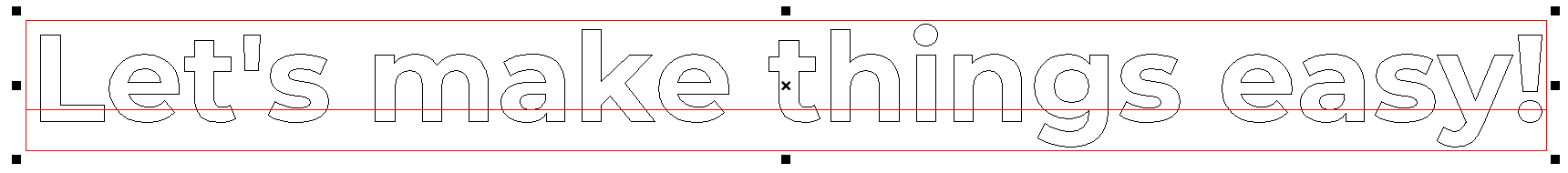
The example above shows a weedborder around a text. The red line is the weedborder which is added as separate object to the text. Although the redline is displayed through the text, the cutting will not be through the caracters. When we plot the weedborder and text the following lines are cutted:
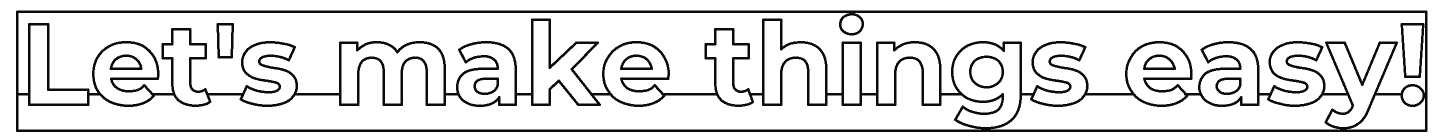
Weedborder tool
Draw a weedborder with the Weedborder tool as available within the Toolbox positioned left of your EasySIGN worksheet  Add the weeding lines with the Drag tool
Add the weeding lines with the Drag tool