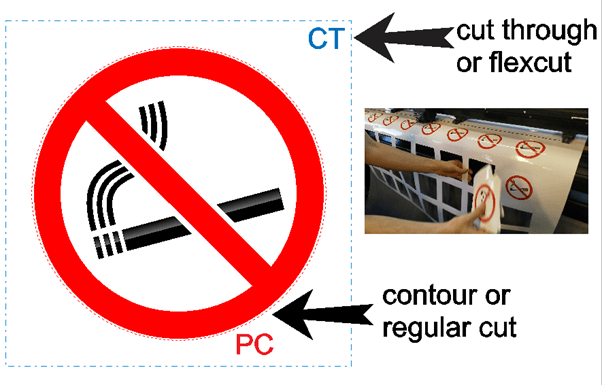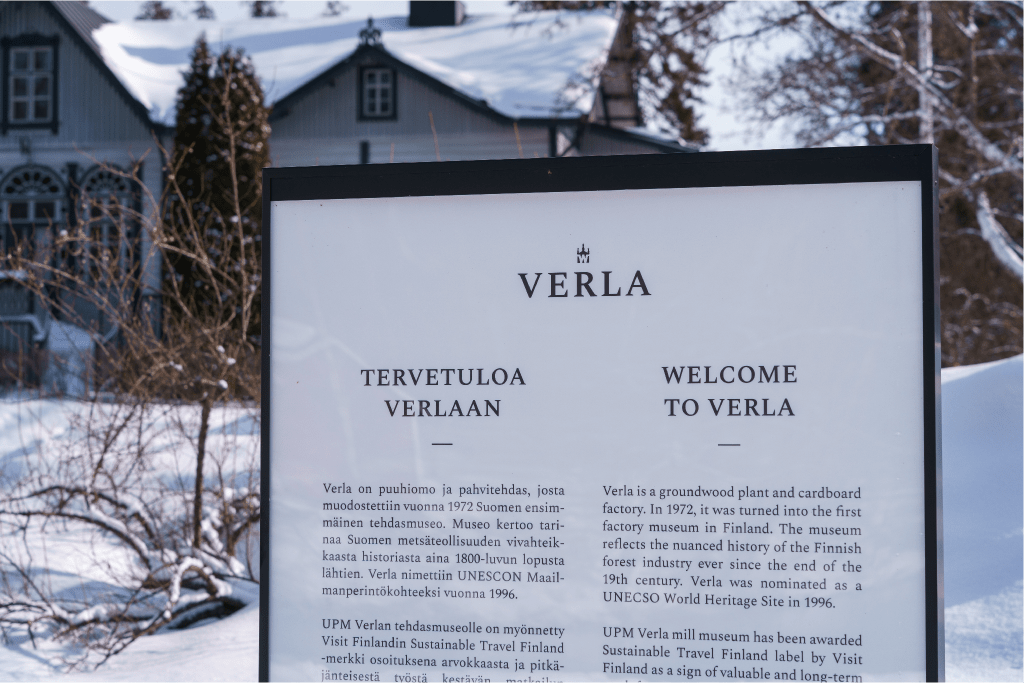
For engraving a text a single line font or engraving font is often used. A single line font exists of characters with one single line that can be used to write with a pen, laser or engraving tool. EasySIGN is supplied with a couple of optimized single line fonts which can be used in the EasySIGN text tool.
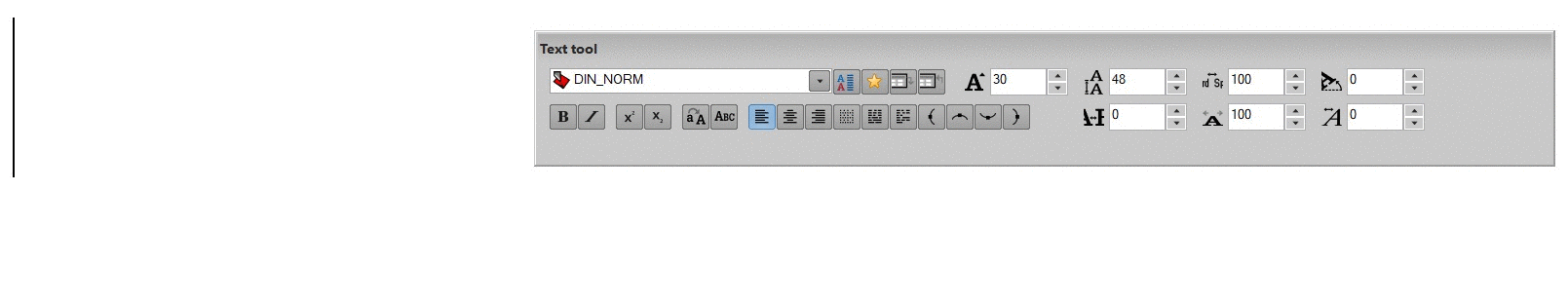
Centerline vectorisation
Effects > Centerline...
Convert any shape or text to a single line output. Just select the object or text and choose the Centerline... effect. You can set the properties of the effect you can change the settings of the centerline.
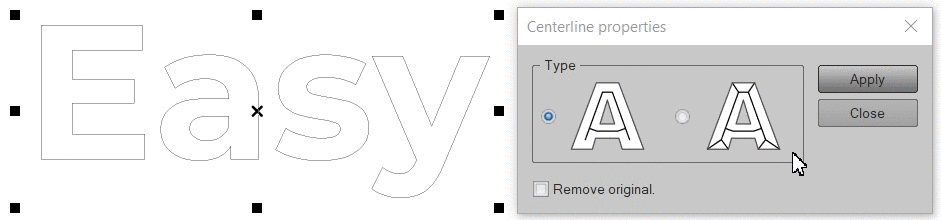
You can alter the centerline by converting the result to curves Edit > Convert to > Curves and use the node editing tool to manually adjust the centerline.
When the centerline is ready add a toolpath for engraving or routing the centerlined object.
Positioning text
View > Rulers
Use Tabs for alligning data tables or a price list. The position and tabstyle can be set in the Rulers toolbar.