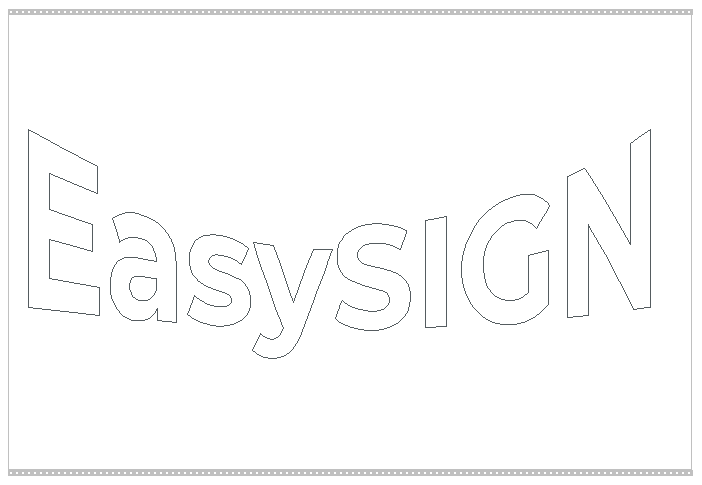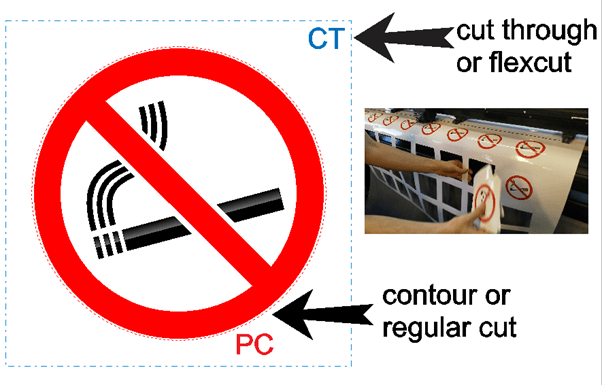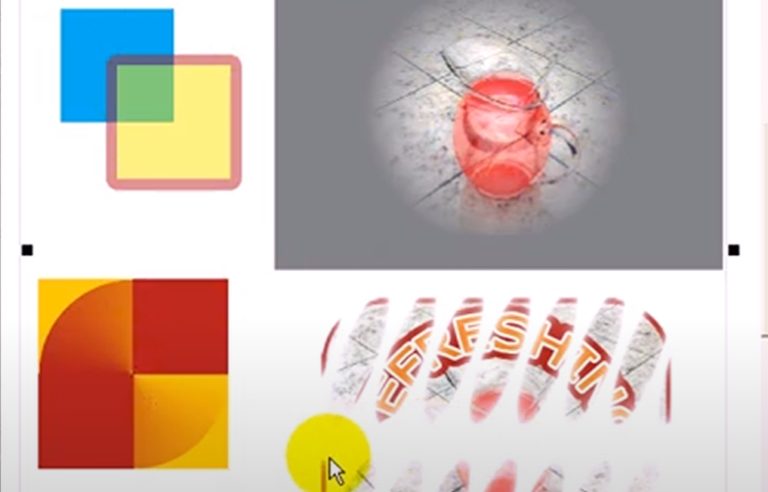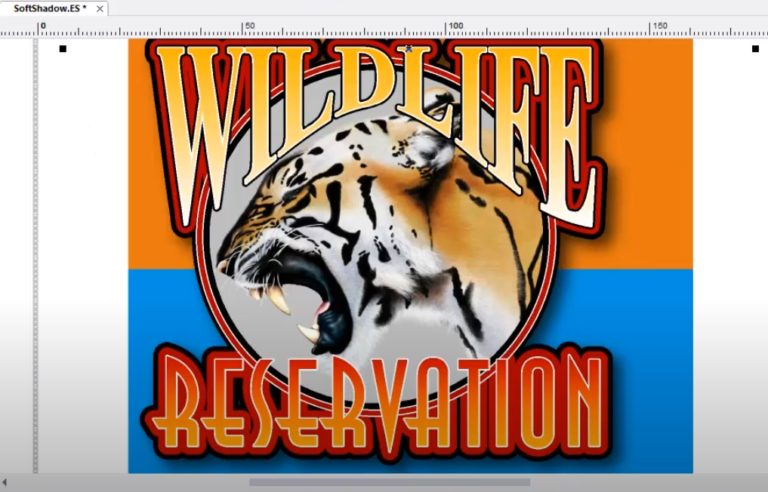Easily design objects in any shape with the mold effect in EasySIGN. Select your object, go to Effects > Mold effect and alter your design in the desired shape.
The node editing toolbar opens to quickly create the required shape.
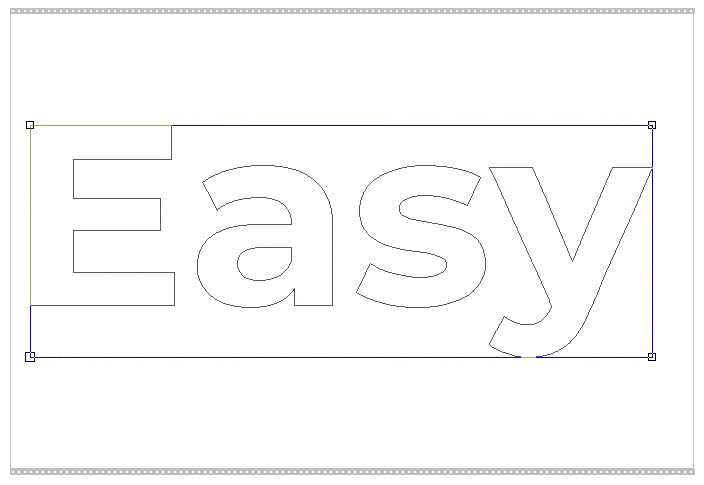
Use the mold effect as placeholder in case you have a fixed text or shape size. As example you need to add characters to a text but the overall dimensions need to remain the same.
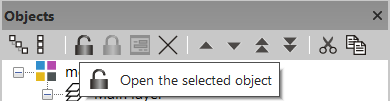
Adjust the text by unlocking the text object in the Object manager. After editing and closing the text object, the mold effect will be automatically applied to shape the text at the required size.