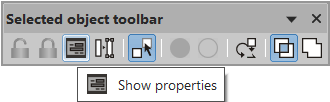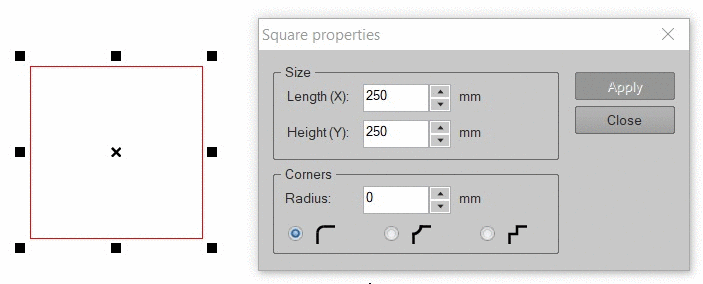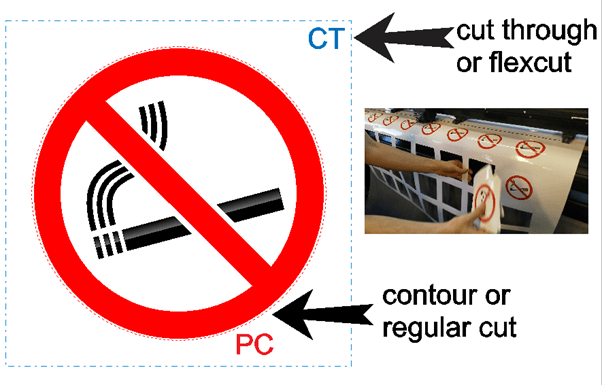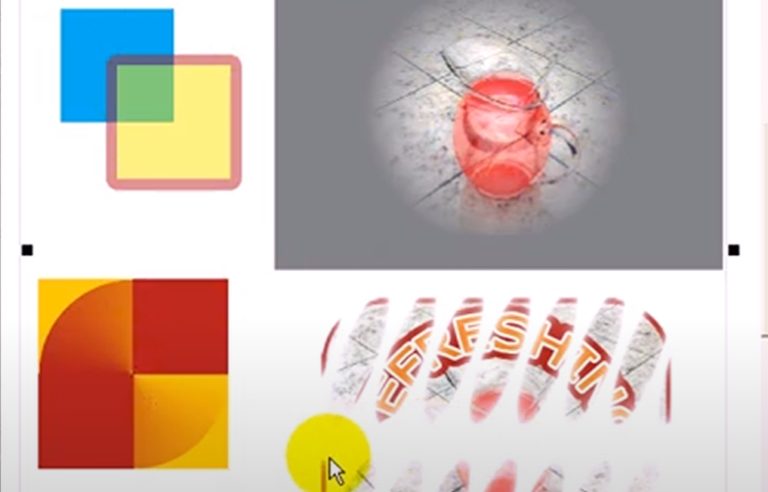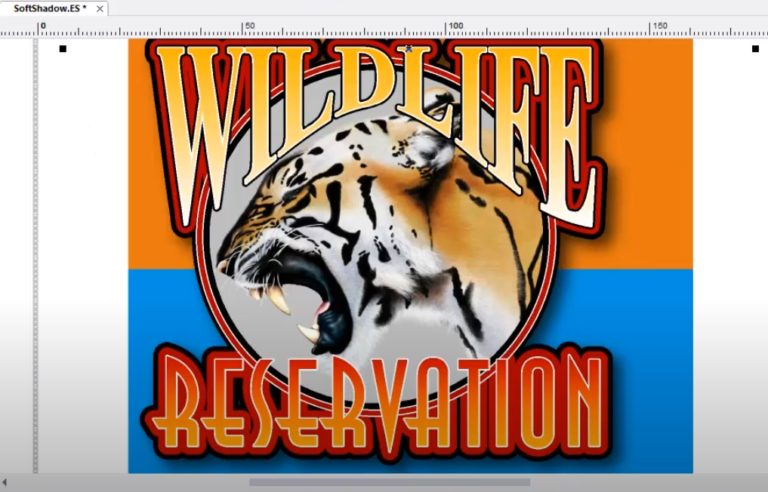Create and adjust round corners smoothly for matching production designs.
Drag tool
Adjust corners with the Drag tool when you are working with vectorbased objects. Just select the object and press on the Drag tool to change the corners of object.
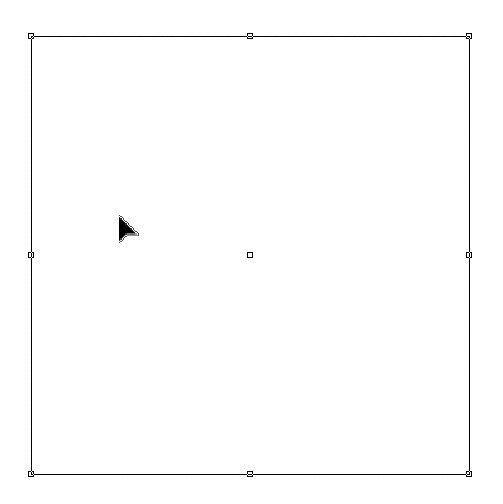
Node editing toolbar
Smoothen your vector corners manually or at a specific radius with the Smoothen corner features in the node editing toolbar.
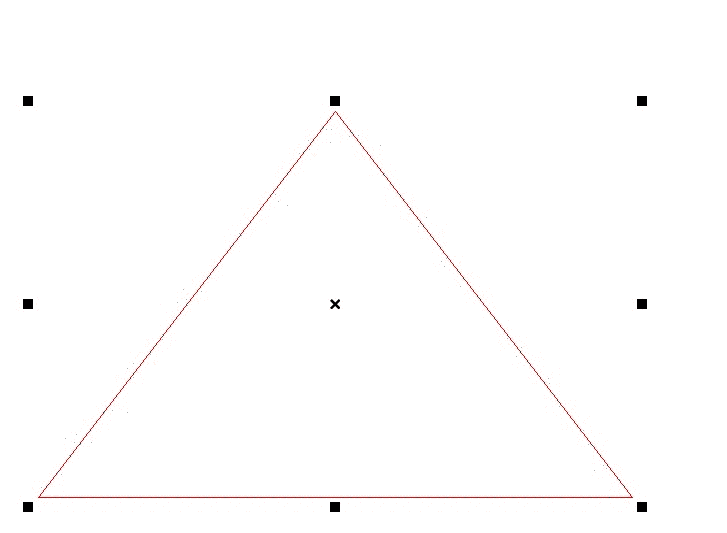
Round off effect
Add a rounding as an effect on the corners of an object. Select your object and open the Rounding off shapes menu Effects > Round off... Enter the Radius and select the Type of rounding.
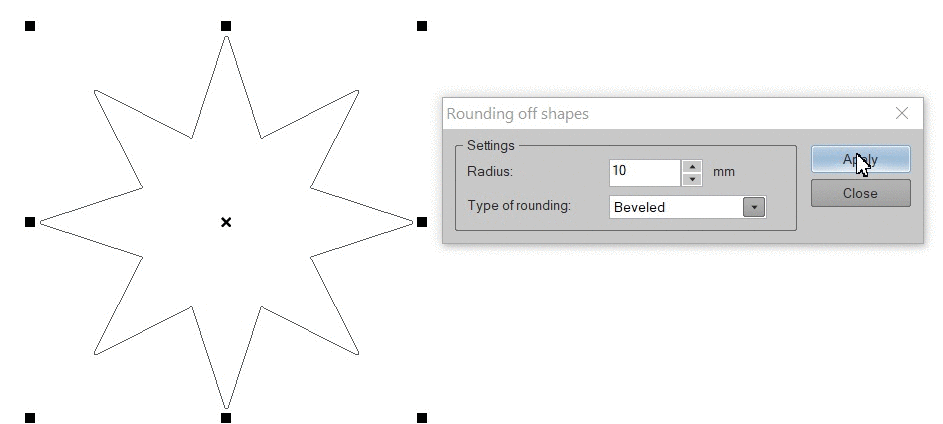
Object properties
Select a square object or a border object and press the properties menu by ticking on the properties button in the Selected object toolbar.