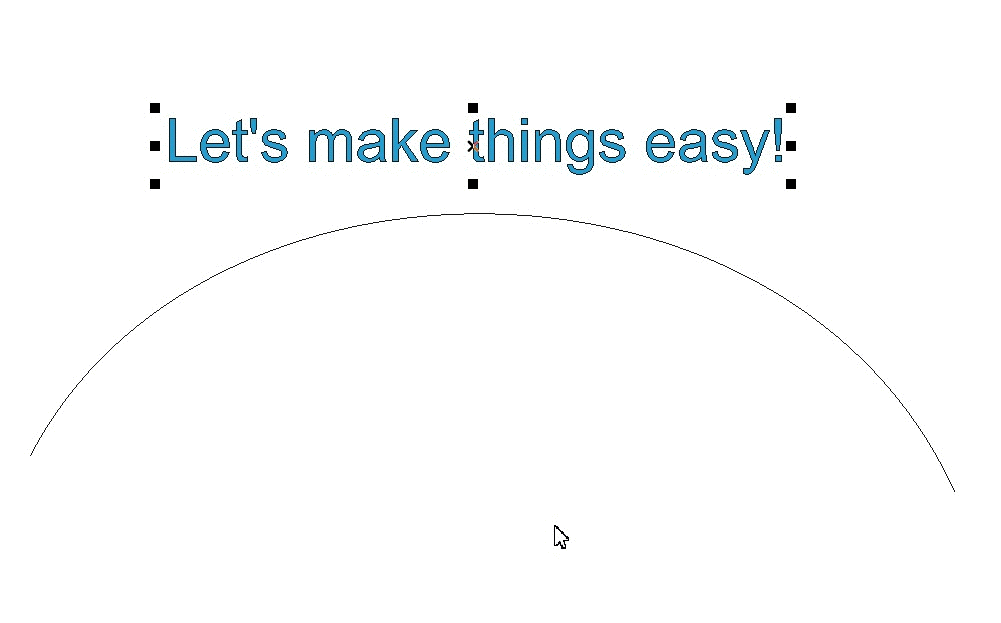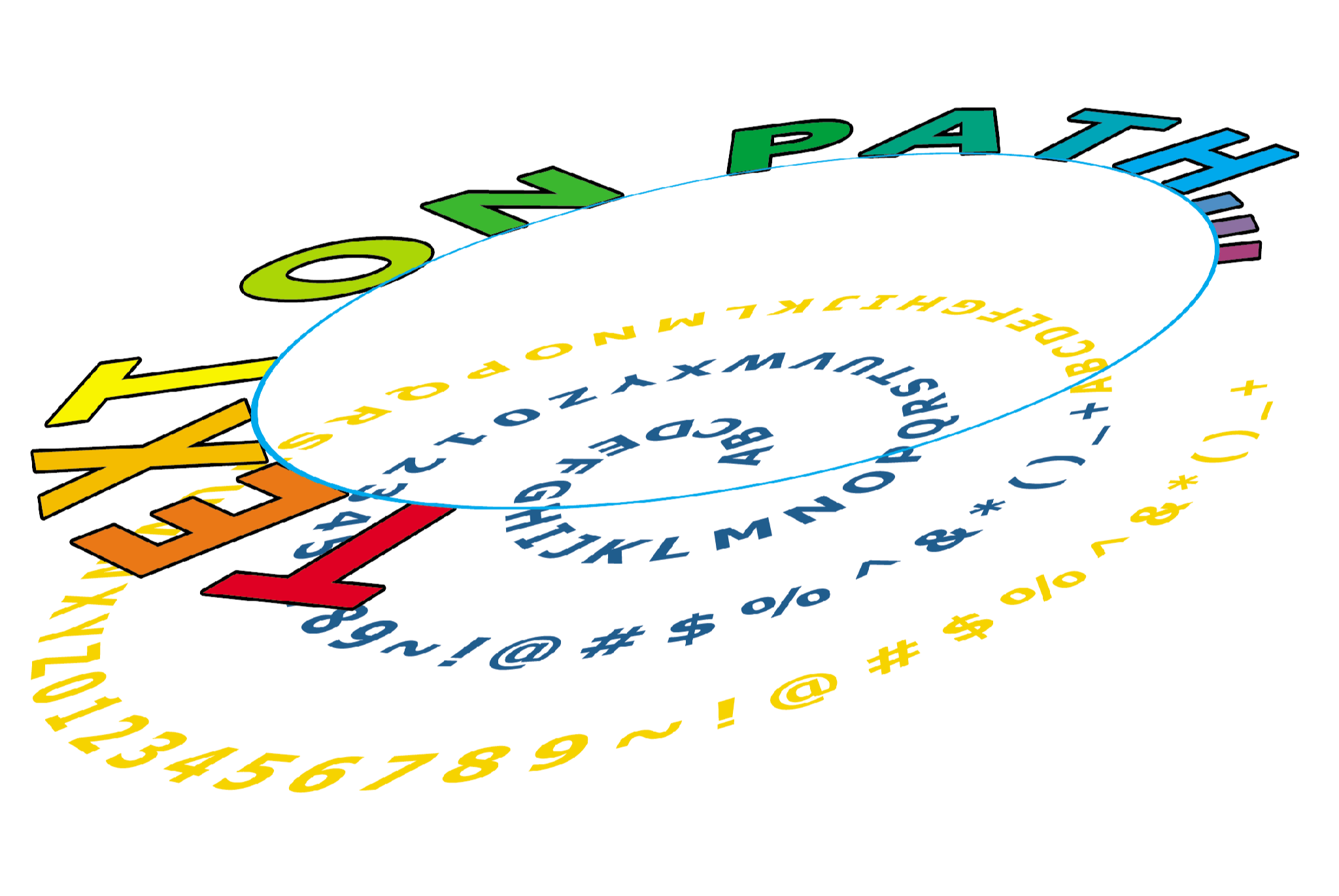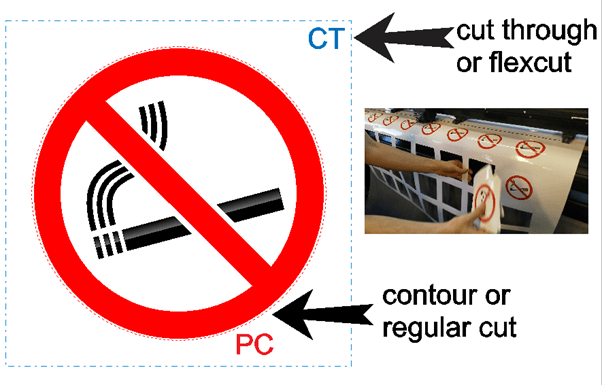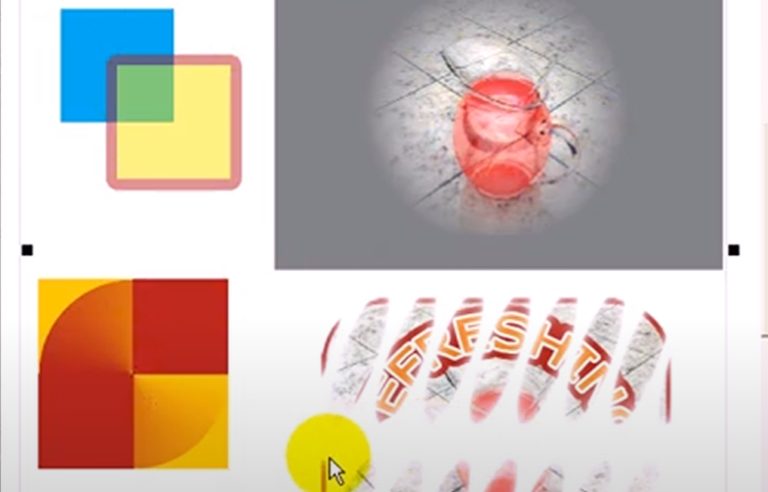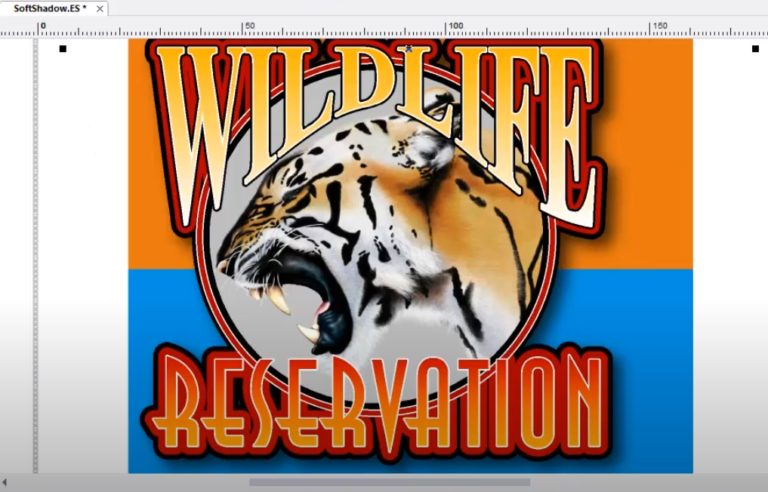No more worries about your text when you change a shape! In EasySIGN, you can easily place text on any path. The text will automatically follow the the path when you change your shape.
How?
Text > Place text on path
Easily adjust the path and text distance with the drag tool, use the text tool to align the text, or use any of the options in the Text menu to reverse the direction and rotate characters.