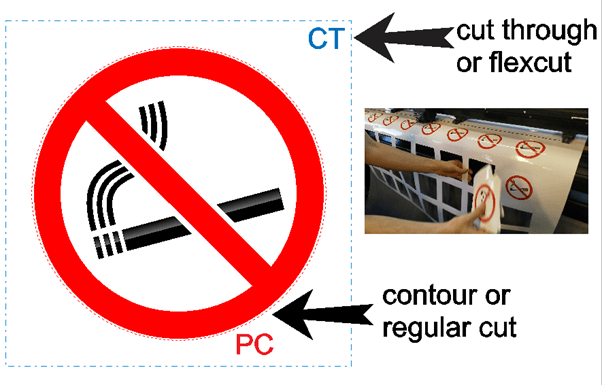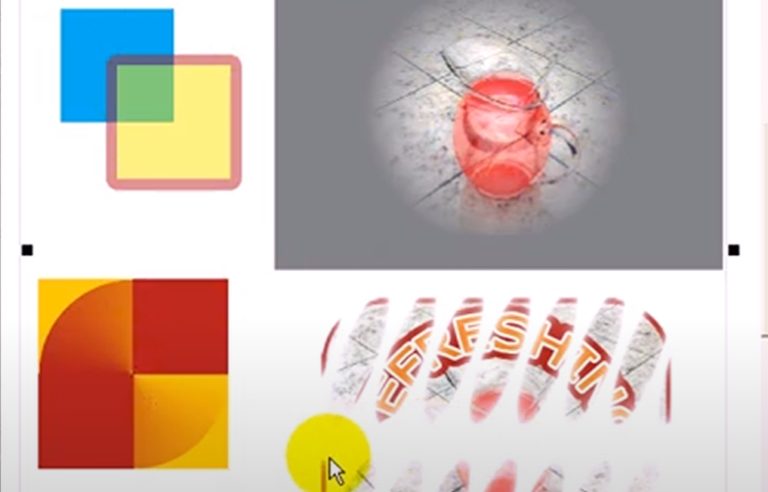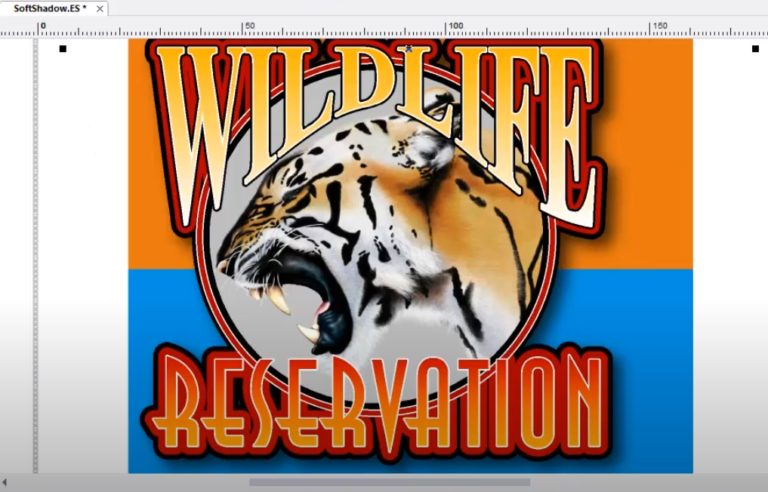Avoid loss of media (and profit) due to output errors between design and production. Seamlessly connect your designs to your production by adding production line styles to your worksheets. The line styles for the most commonly used production methods are available in the Line type toolbar.
Line type toolbar
View > Toolbars > Line type toolbar
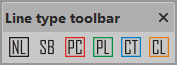
Just select the line you need for production and set the line type.
NL: Normal line, this is a regular vectorline.
SB: Sign Blanc, neutral line that for example can be used to prepare a true shape nesting.
PC: Print and Cut line, line used to cut a stickercontour.
PL: Pounce line, a jagged line to be produced by moving the tool up and down.
CT: Cut through line, cut for example through the paper backing of a vinyl.
CL: Creasing line, the material won't be cut but pressed to easily fold that line.
The conversion of common lines into production lines and vice versa is done automatically when importing or producing a file:
Import and instantly prepare for production
EasySIGN automatically converts hairlines into production linestyles when you import a file. You can take full control of this behavior with the import settings.
Export production ready files
EasySIGN can also automatically convert hairlines into production linestyles when you export a file. Create your export settings as needed for your production.
Full Color Printing (TPR)
Send a file from EasySIGN directly to a printsoftware by using the Full Color Printing (TPR) feature and all productionlines are automatically tranformed into the required settings for the printing or production software.
Plot from EasySIGN
Choose the required line type for cutting in the EasySIGN plot dialog, tick the Special lines that need to be cut.
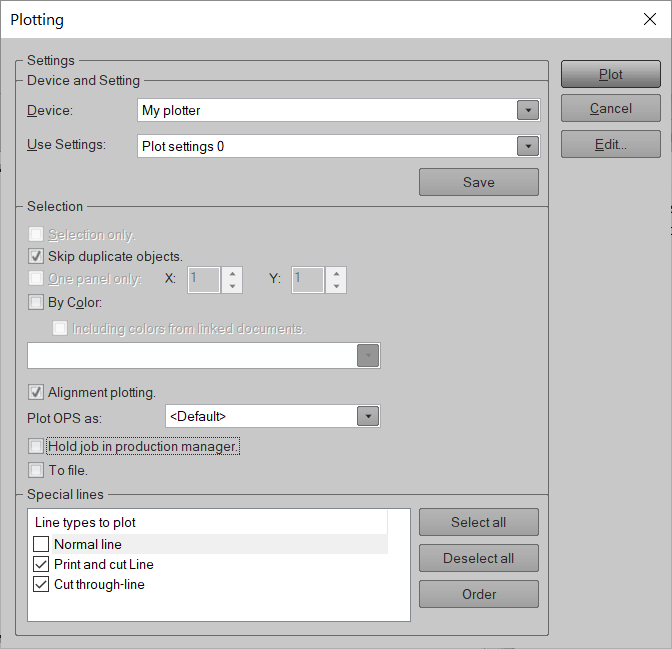
Learn more about setting up your plotter and the cutting possibilities.